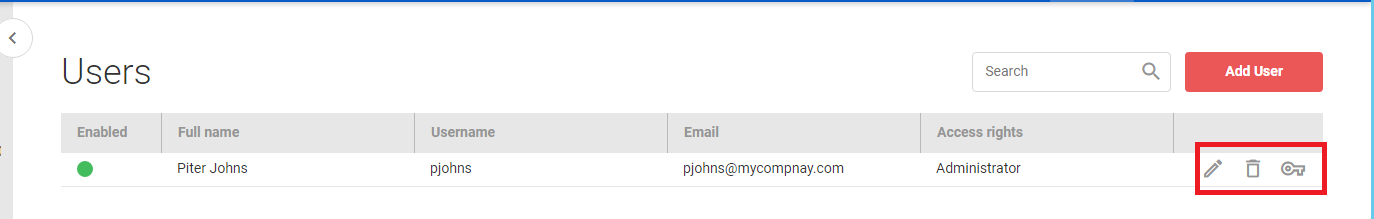User Accounts
A Consumer account may have more than one Developer Portal User. All of them will have access to the same Consumer account and its API Products and Subscriptions, but with different configurable access privileges.
First user created through a self-registration Sign Up process automatically becomes Administrator of that account and create other Consumer account users with different Access Rights. There are 3 possible access rights:
Administrator -- can manage everything in a Consumer account.
Developer - can manage everything in a Consumer account except he cannot see and manage other Users of this account.
Read Only -- can only view account entities (ex: API Products, APIs, Subscriptions, Dashboard, Monitoring, etc.) but cannot change anything.
Any user with Administrator access right can create, delete or modify other users. To create a new user, click Users button and Add User button.
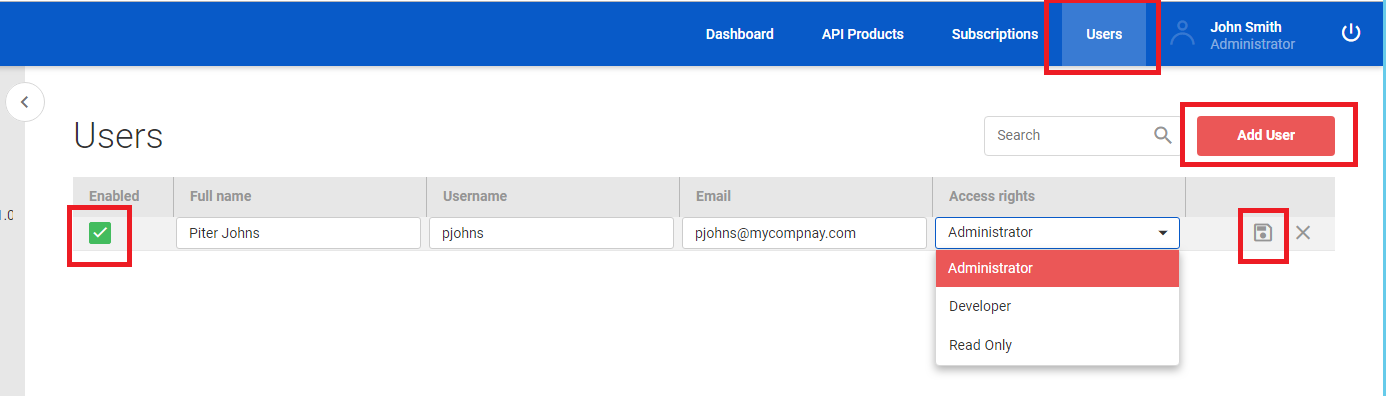
Fill in all fields in a table raw and click Save button. New user will receive an email with a temporary password and can start using his user account.
Important
If API Provider did not setup its mail server, then new Developer Portal user will not receive temporary password. The only options to complete this process in this case, will be to:
- Ask Developer Portal administrator of this Consumer account to set the password on behalf of a Developer Portal user. Developer Portal User password in this case will have to be delivered out-of-band.
- Ask Sentinet Administrative Console User to create User account on behalf of a Developer Portal Administrator account. Developer Portal User password in this case will have to be delivered out-of-band.
Administrator can also delete and/or modify existing user account including changing its password.