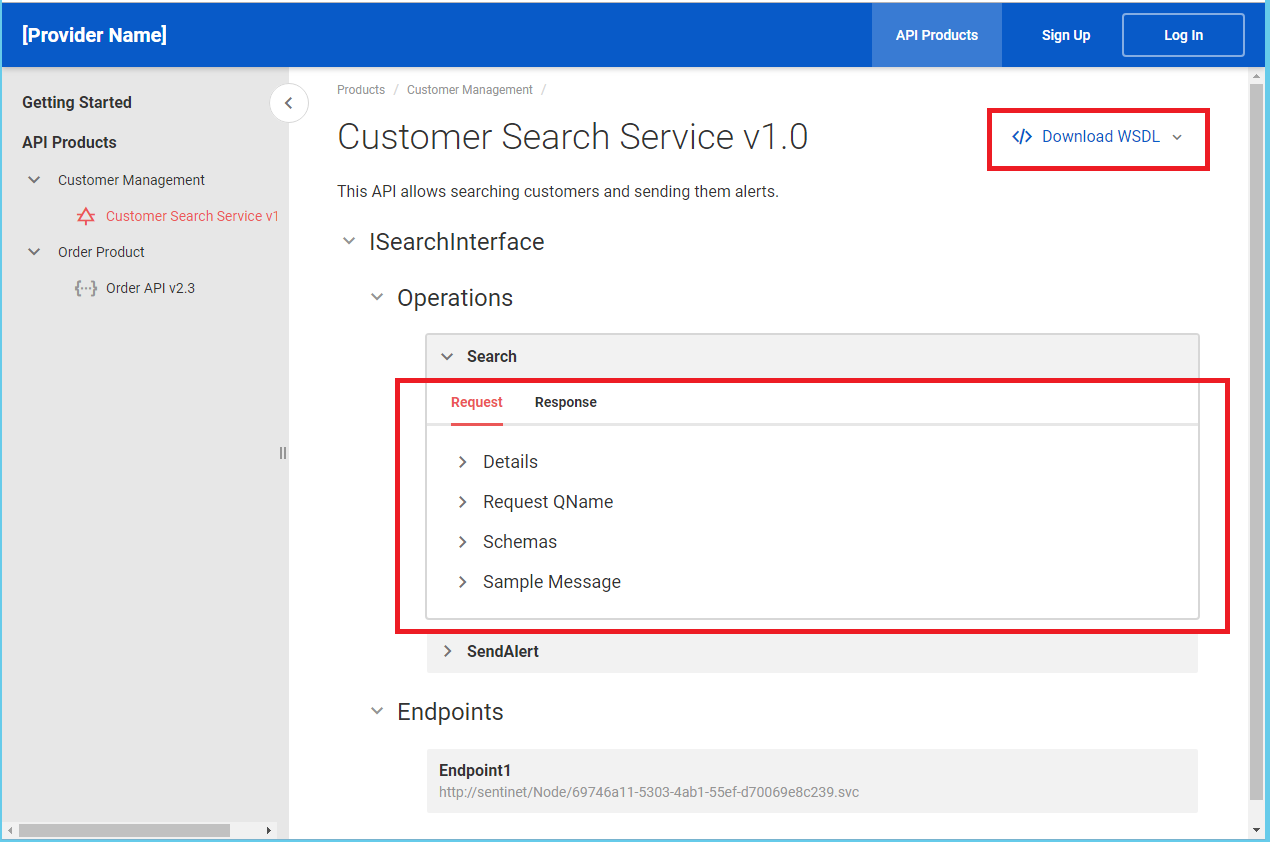API Products
Open browser with the home page of the Developer Portal, for example https://server/SentinetDevPortal. The home page always shows all API Products (as Product cards), which were configured by an API Provider to be "publicly" visible for anybody who visits Developer Portal Application.
Note
Home page and all or any other Developer Portal application’s pages content and styles are fully customizable by the API Provider. They may not exactly look like on the screenshots in this document. At minimum [Provider Name] title is replaced with the actual name of API Provider organization (see Developer Portal Customization chapter in the User Guide document).
A user can click on any API Product card or click API Products top-level menu button.
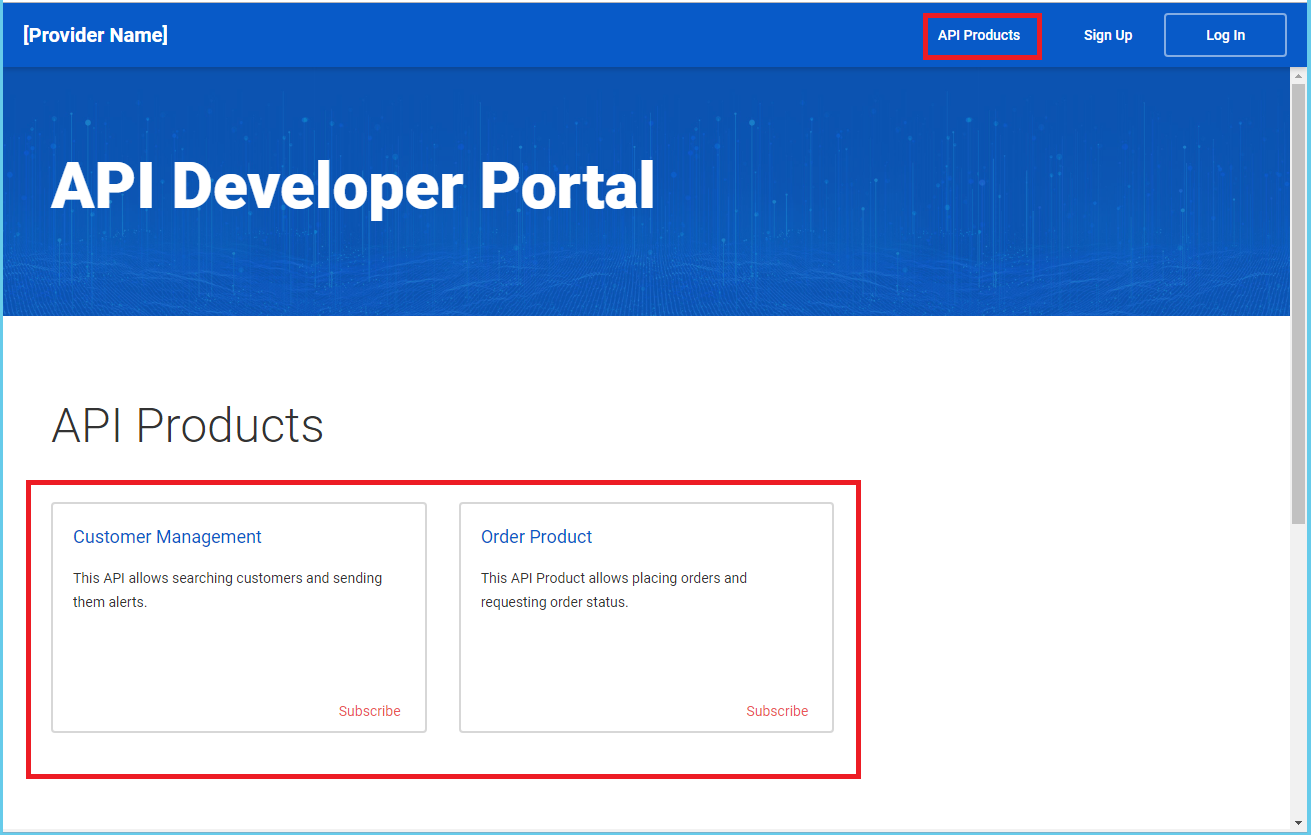
A user can click Subscribe button at the bottom of a Product card to request a subscription, but in this scenario a user is not logged in, so he will be asked to Log In with an existing Developer Portal User account or to Sign Up for a new Consumer account. If user is logged in, he will be able to create new Subscription.
Even without being logged in, a user will see public part of the API Catalog with API Product cards and optional (collapsible) left pane with the tree-view of the same API Product and all APIs that are part of each product.
Note
A logged in Developer Portal User may also see private API Products available for him, which were explicitly created for his Consumer account by the Sentinet Administrative Console User.
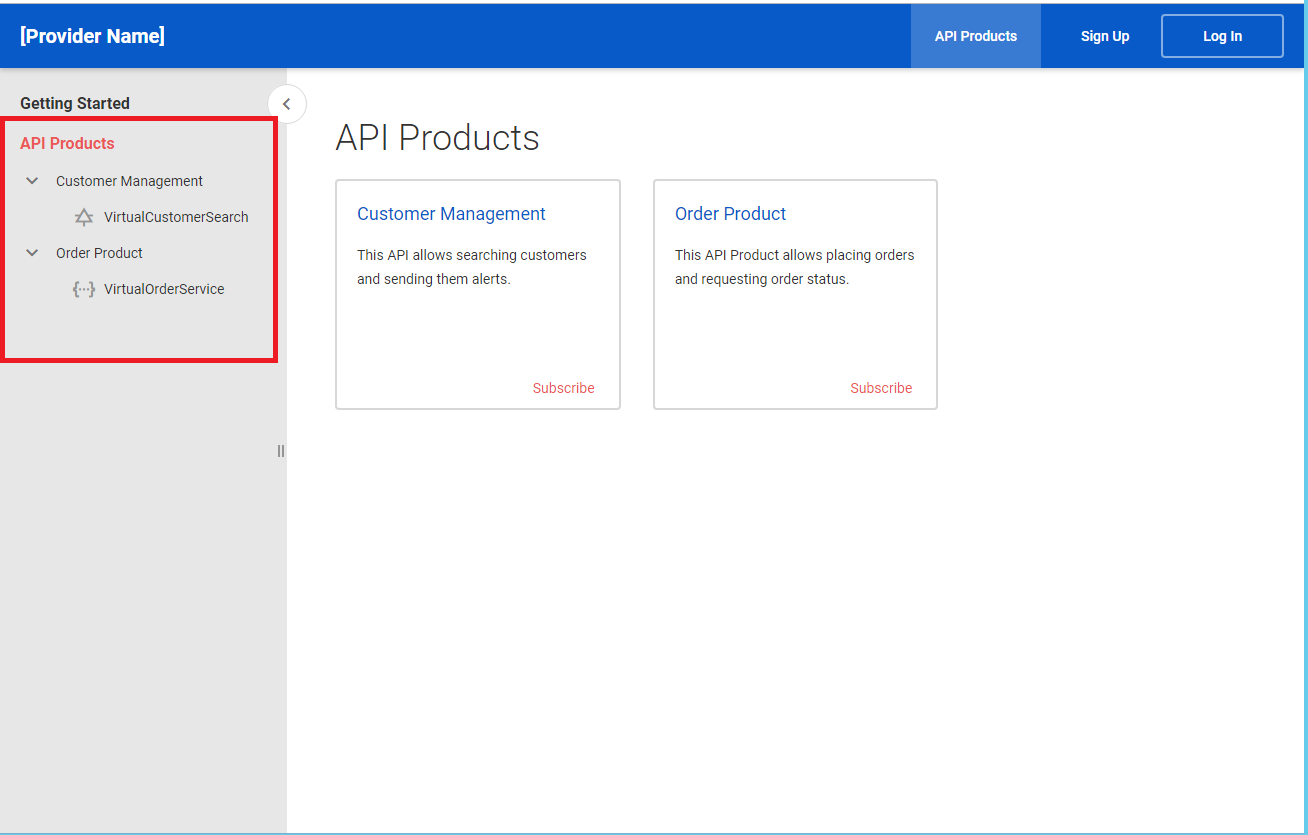
Note
SOAP and REST APIs in an API Products tree-view are shown with different icons to help quickly identify the nature of each API.
A user can click an API Product or a specific API in an API Products tree-view. If an API Product was clicked on, then its details will be shown on the Product page. Product page content (such as Product description and any additional and optional Document attachments) is driven by an API Product configuration created by Sentinet Administrative Console Users in the Sentinet Administrative Console.
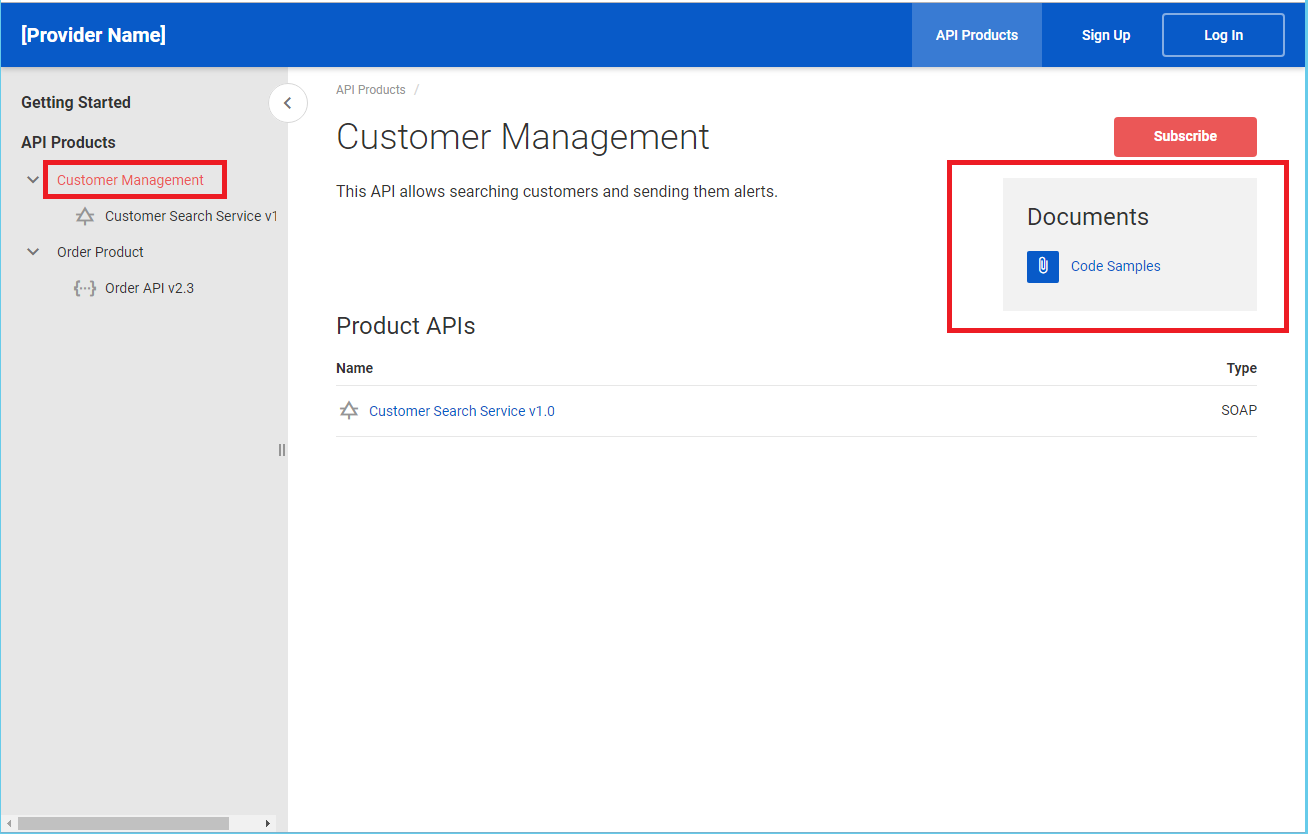
An API page shows the content (such as API description and any additional and optional Document attachments) driven by an API configuration created by Sentinet Administrative Console Users in the Sentinet Administrative Console.
REST API
REST API page offers button to download OpenAPI specification metadata document in different Swagger and OpenAPI v3 formats. User can drill down to each operation's details to review documentation generated by Sentinet for this API from the configuration data provided for API by Sentinet Administrative Console Users.

Try It out
REST API can be tried out feature.
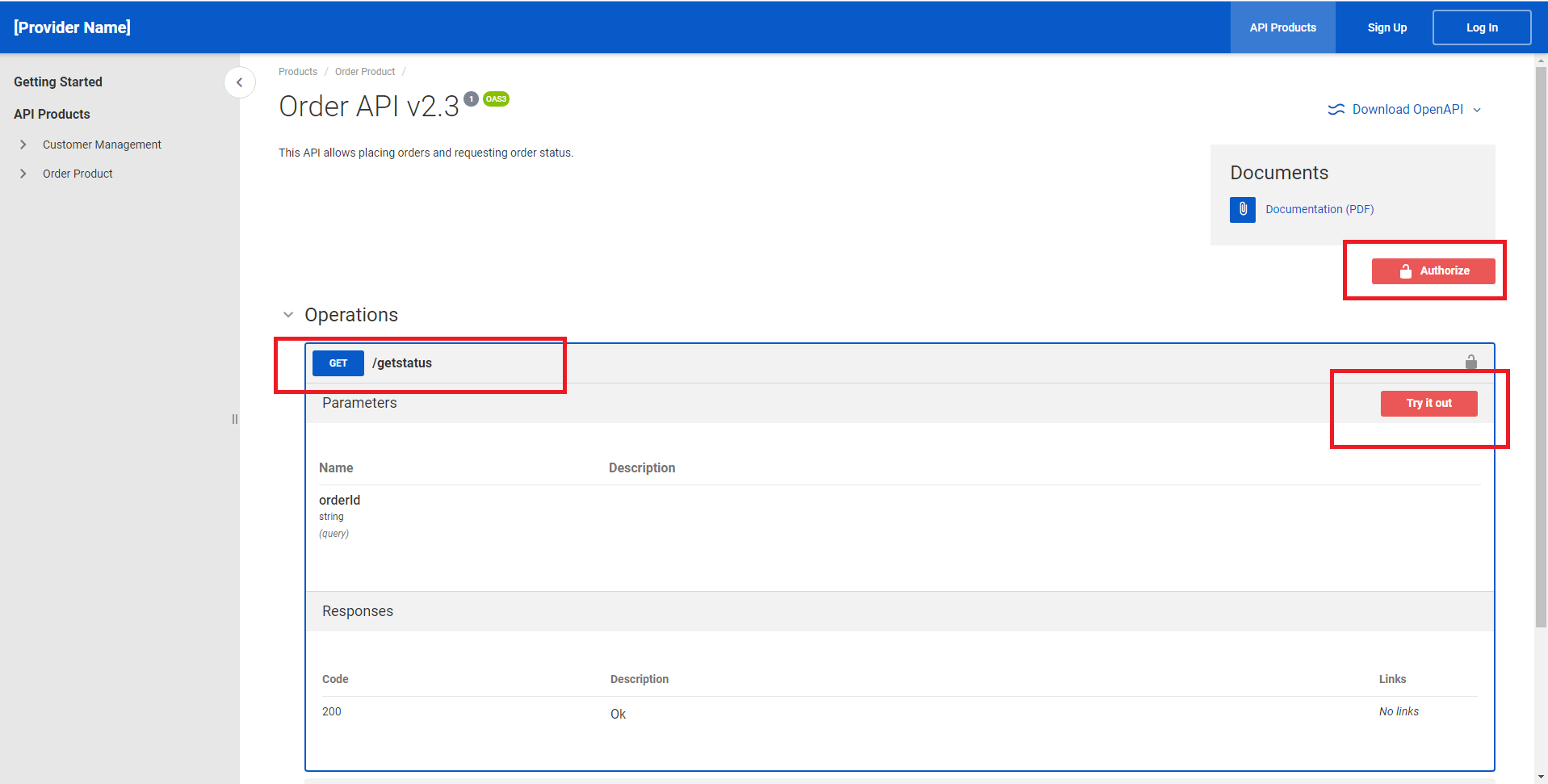
Important
Current version of the Sentinet product uses client-side browser script for this feature. That means that client script will be able to successfully make a call to an external API’s endpoint under two conditions:
There is no conflict with Cross-Origin Resource Sharing (CORS). This conflict can be resolved by Sentinet Administrative Console users by configuring tested API with support for CORS either with all default * values, or Allowed Origins value with the server address of the Developer Portal, for example: https://SentinetDevPortalServer (see Sentinet User Guide, CORS chapter for more details).
Tested API’s endpoint and Developer Portal browser address use the same (https) protocol (http protocol is also acceptable, but unlikely to happen because Developer Portal usually is not allowed to be accessed through clear text http protocol).
Try it out feature may need security configuration for tested API endpoint. In this case Authorize button will be available on the page (see Figure above). The Authorize button is always available when tested API is part of an API Product that requires Subscription, in which case this button must be used to specify an API Key associated with Application of an active Subscription.
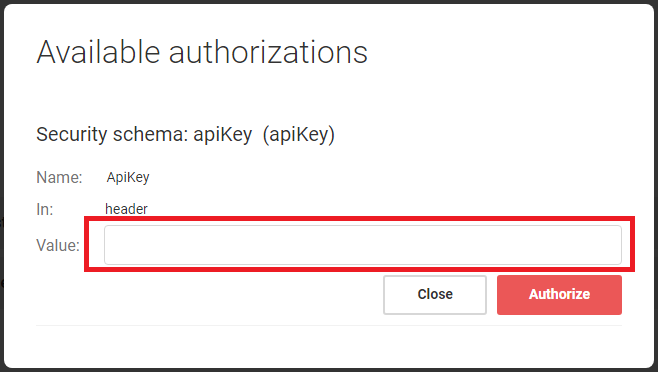
SOAP SERVICE
SOAP Service API page offers button to download WSDL specification metadata document. User can drill down to each operation's details including its Request and Response XSD Schemas and sample messages.