Consumer Accounts
Consumer accounts are created in the Developer Portal through a self-registration Sign Up process.
Note
Consumer account can also be created and managed from the Sentinet Administrative Console by Sentinet Administrative Console User “on behalf” of Developer Portal Users, which is described in the Sentinet User Guide document.
When Consumer account is created through a self-registration Sign Up process, its first User account with Administrator role is automatically created (see User Accounts chapter).
Click Sign Up button to start Sign Up process, provide Username (must be unique across the system), valid Email, Company name (which is the same as Consumer account name), Full name and the correct capture, which is case-insensitive.
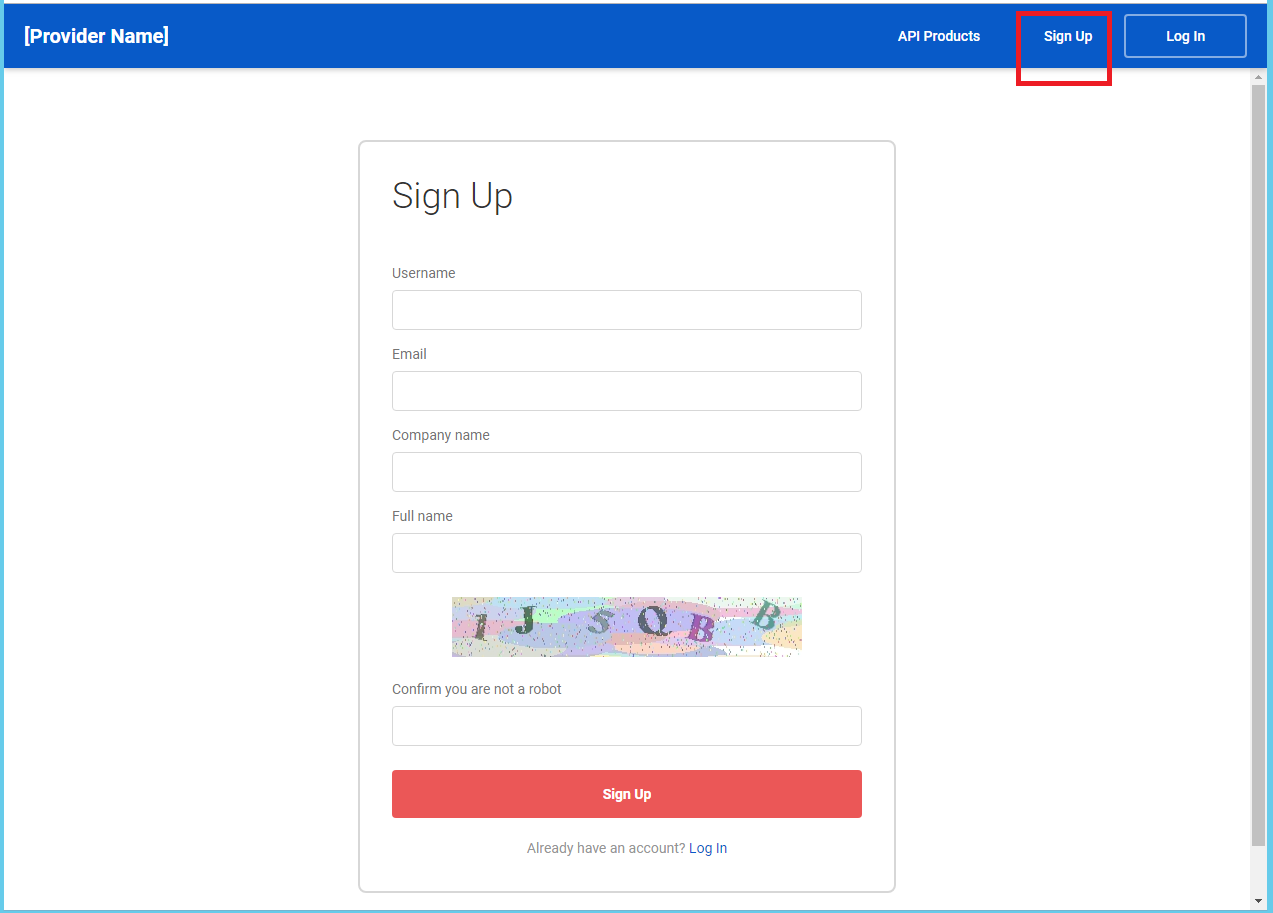
Note
Sign Up screen shown above, may have additional optional and/or required fields created for the Consumer entity by the Sentinet Administrative Console User as custom field(s).
Once you sign up, you will be offered to Log In with a temporary password, which will be received with an email sent to the address specified in the Email field on Figure above.
Important
If API Provider did not setup its mail server, then Sign Up process cannot be completed. The only way to create Consumer account and its User account in this case, will be to ask Sentinet Administrative Console User to create Consumer account and the first User account on behalf of a Developer Portal user. Developer Portal User password in this case will have to be delivered out-of-band.