Transactions Search
Click Search expander button [>] to display advanced Search criteria options.
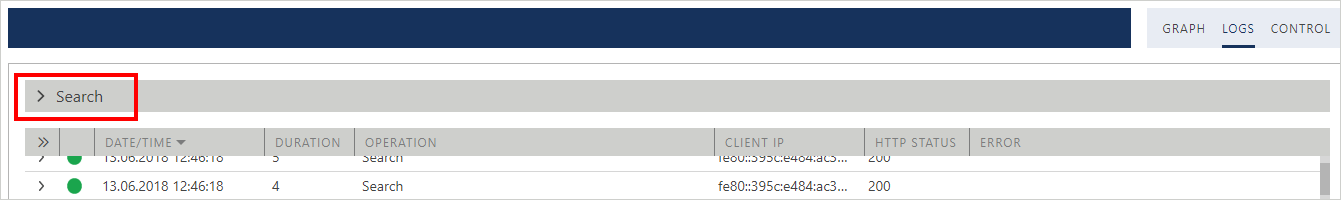
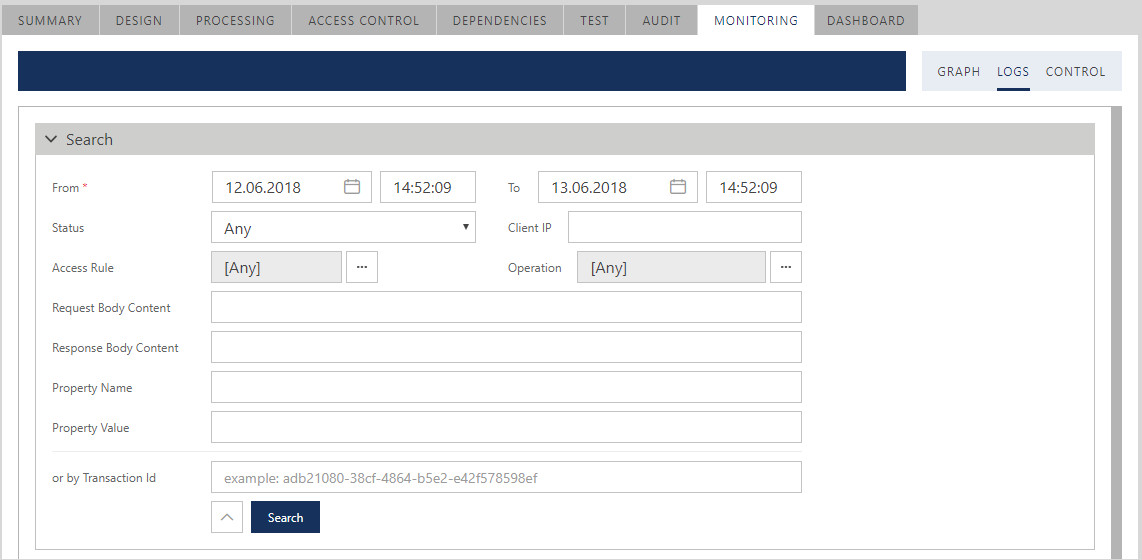
All search criteria fields are cumulative, which means they are combined with a logical AND statement. The choice of available search criteria depends on type of the Repository object selected in the Repository tree (see Monitoring Perspectives chapter for more details on different types of monitoring perspectives). For example, transactions for a REST virtual service version can be filtered by date/time, status, Client IP address, Access Rule, Operation, Local Path (content of the Request URL), Request and Response body content, and Monitoring Properties' name and their values. Table below lists all search criteria and their availability for specific monitoring perspectives.
| Search Criteria | Available for | Description |
|---|---|---|
| From (date/time) | All monitored objects | From date/time stamp |
| To (date/time) | All monitored objects | To date/time stamp |
| Status | All monitored objects | Status of business transactions |
| Client IP | All monitored objects except virtualized physical services | Client IP address, which can contain masks (for example 192.168.99.*). Note, that Sentinet Node may have to be configured with the special HTTP header name, designated by load-balancers to forward original client IP address (see Load-balanced Sentinet Nodes chapter in this Guide for more details). |
| Access Rule | All monitored objects except virtualized physical services | When monitoring specific virtual service version, Access Rule can be selected from the list of Access Rules currently assigned to the virtual service version. All other objects that support these criteria can only select Access Rule from the Repository tree. |
| Operation | Only for specific service version. | Transactions can be filtered by one of the currently available service operations. |
| Node Instance | Only for Sentinet Node | Transactions can be filtered by a specific Node instance. |
| Request URL | REST service versions | Content of the service request URL. |
| Request Body Content | All monitored objects | Content of the Request Body (see * note below). |
| Response Body Content | All monitored objects | Content of the Response Body (see * note below). |
| Property Name | All monitored objects | Property Name (can use '*' character as a mask, for example * for any property name, or My* for property name that starts with My). |
| Property Value | All monitored objects | Content of the Monitoring Property recorded value (see * note below). |
| Transaction Id | All monitored objects | Id of the specific transaction. |
* Request and Response body and Monitoring Property Value contents are searched for by using either SQL Server LIKE statement syntax or SQL Server Full-Text syntax. If the Full-Text Search feature is not installed with the Sentinet Repository MS SQL database server then Sentinet Administrative Console will show a text prompt suggesting to use Full-Text search syntax when available.