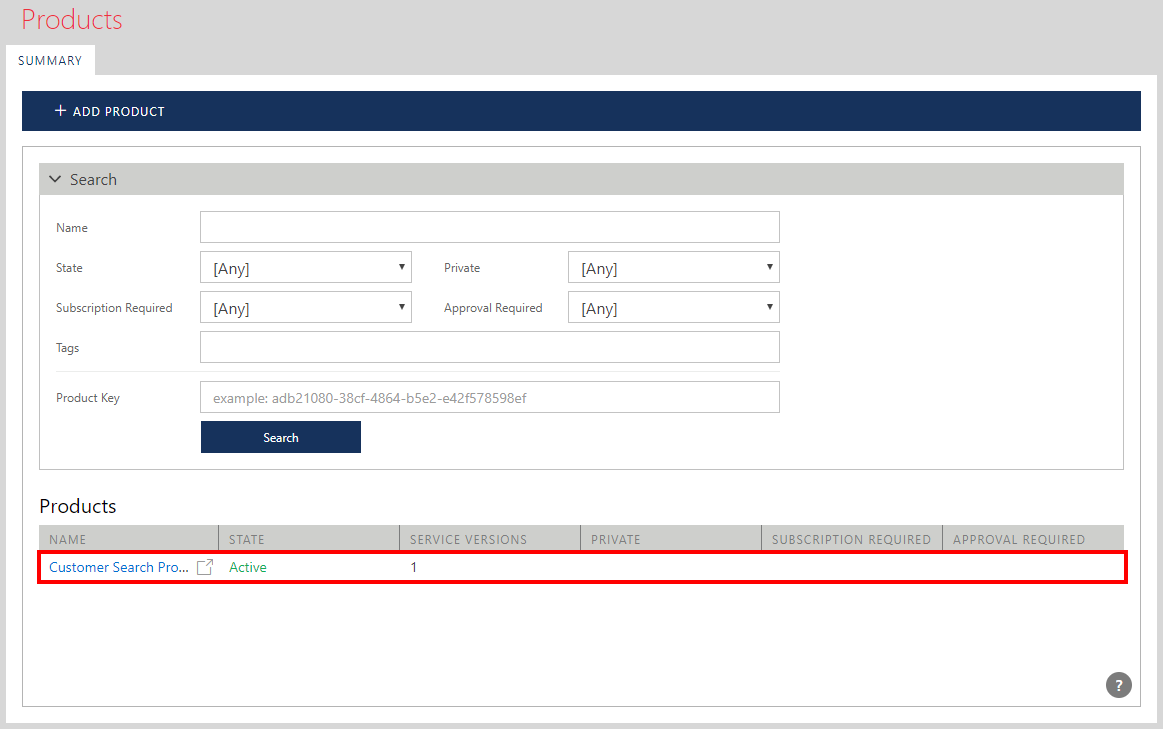API Products
To create a new API Product open Developer Portal drop-down menu and select Products menu option.
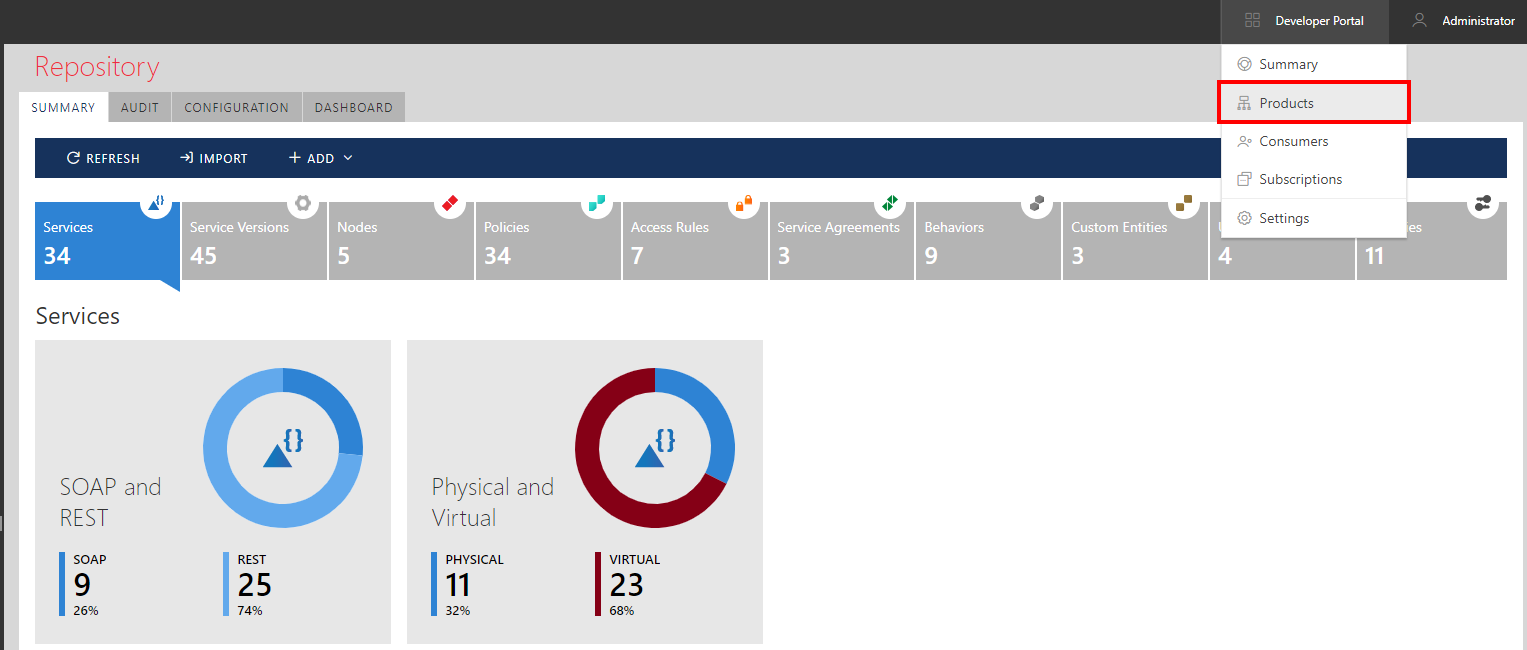
Click + ADD PRODUCT toolbar button to register (add) new API Product for the Developer Portal.
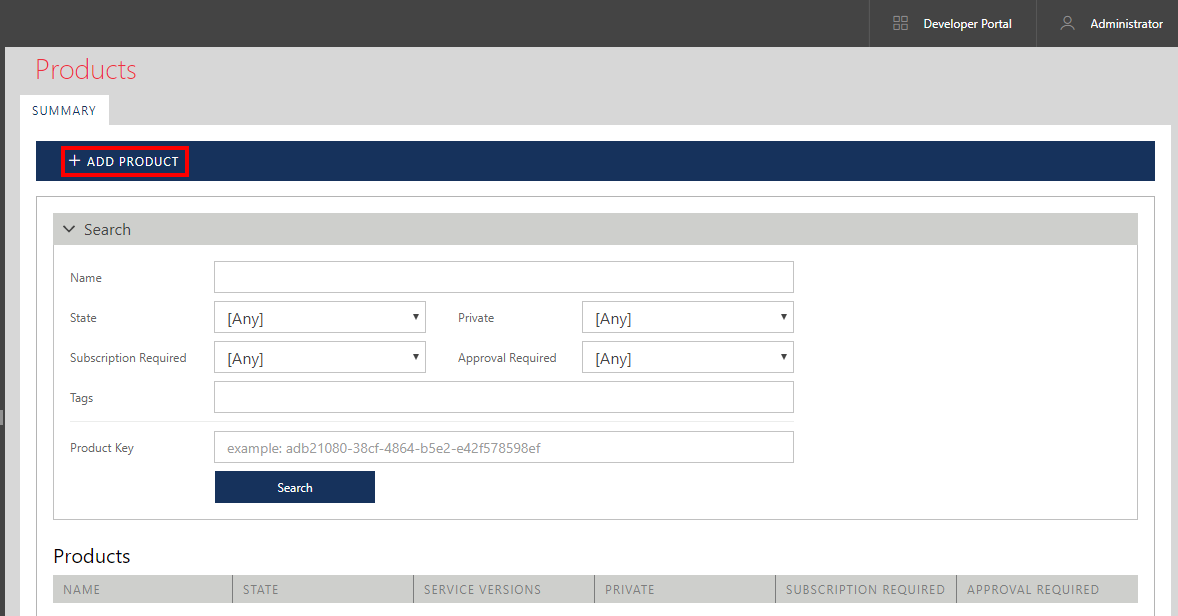
In the New Product screen configure:
Name - API Product will be published in the Developer Portal with this name.
Description - API Product will be published in the Developer Portal with this description.
State - API Product's forward only life-cycle state. The state can be:
Draft - an API Product cannot be published in the Developer Portal.
Active - an API Product has normal workflow. It can be published in the Developer Portal. All active, non-expired Subscriptions will be handled by Sentinet Nodes at run-time. Active and Obsolete API Products may be assigned service versions, which must be in either Active or Obsolete state.
Obsolete - an API Product will not be published in the Developer Portal. All existing active, non-expired Subscriptions will be handled by Sentinet Nodes at run-time. New Subscription cannot be created from the Developer Portal.
Retired - an API Product will not be published in the Developer Portal. All existing Subscriptions will not be handled by Sentinet Nodes at run-time.
Private - API Product's public or private visibility in the Developer Portal.
If an API Product is publicly visible (which is the default settings, not Private), then it will be "publicly" published in the Developer Portal and even not Logged In users will see it advertised.
If an API Product is not publicly visible (Private), it does not show up in the Developer Portal unless Sentinet Administrative Console User explicitly creates Subscription for specific Consumer Account(s) and "on behalf" of these Consumer(s), which will make API Product visible for these specific Consumer accounts.
Subscription Required – if Subscription is required, all APIs that are part of this API Product must be accessed with an API Key. If Subscription is not required, APIs that are part of this API Product can be called without API Key(s). Changing this setting for an API Product that already has assigned virtual service versions will result in a conflict. For example, an API product that requires Subscription already has assigned virtual service, which would mean that the virtual service also has API Key Required flag set to ON. Trying to change API Product’s Subscription Required flag to OFF (not required) will create a conflict with the API Key required flag of the virtual service. In this case, Sentinet will prompt to automatically adjust API Key required flag to make it compatible with the API Product’s Subscription Required flag. The opposite is also true, when trying to change API Product’s Subscription Required flag to ON (required) while its virtual service(s) have API Key Required flag set to OFF.
Another alternative to make API Product and its virtual service(s) compatible in this context, is to remove virtual services from an API Product and re-add them again while their API Key Required flags are set to be compatible with the API Product’s Subscription Required flag.
- Subscription Default Lifetime (days) – if Subscription is required, this setting may define default lifetime for any new Subscription requested or created for this API Product.
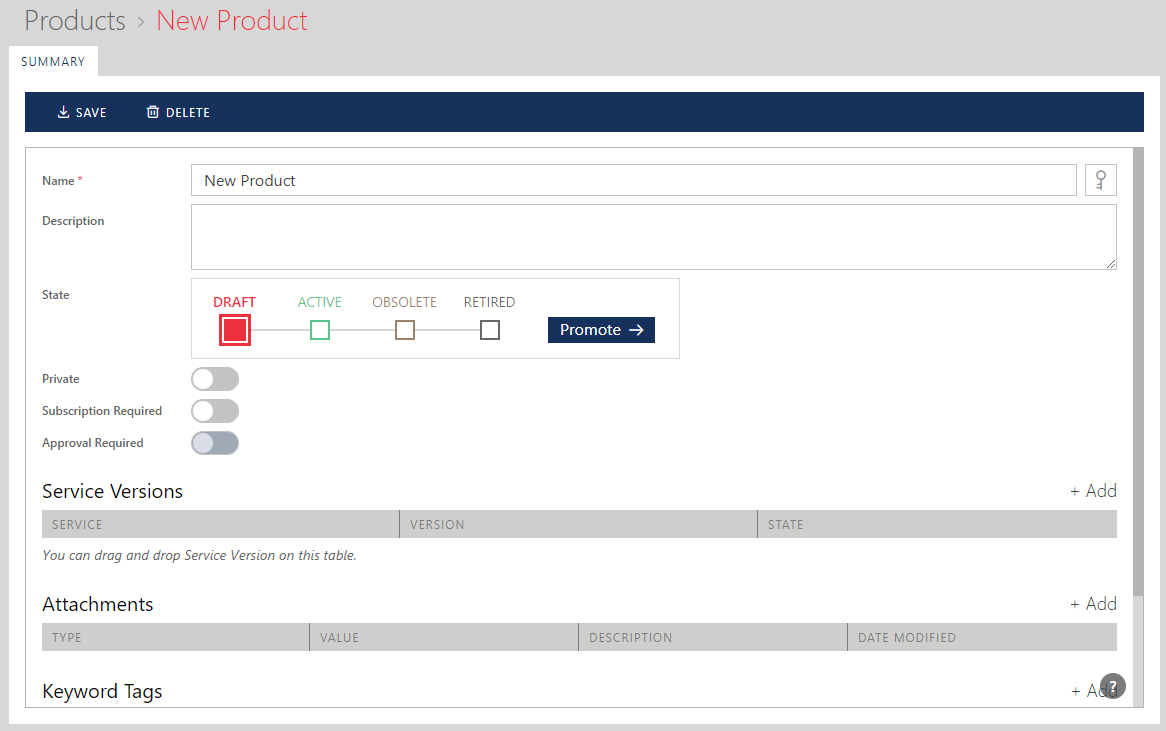
There are two alternative ways to add a new service version to an API Product.
You can drag-and-drop virtual service version from the Repository tree onto the Service Versions table.
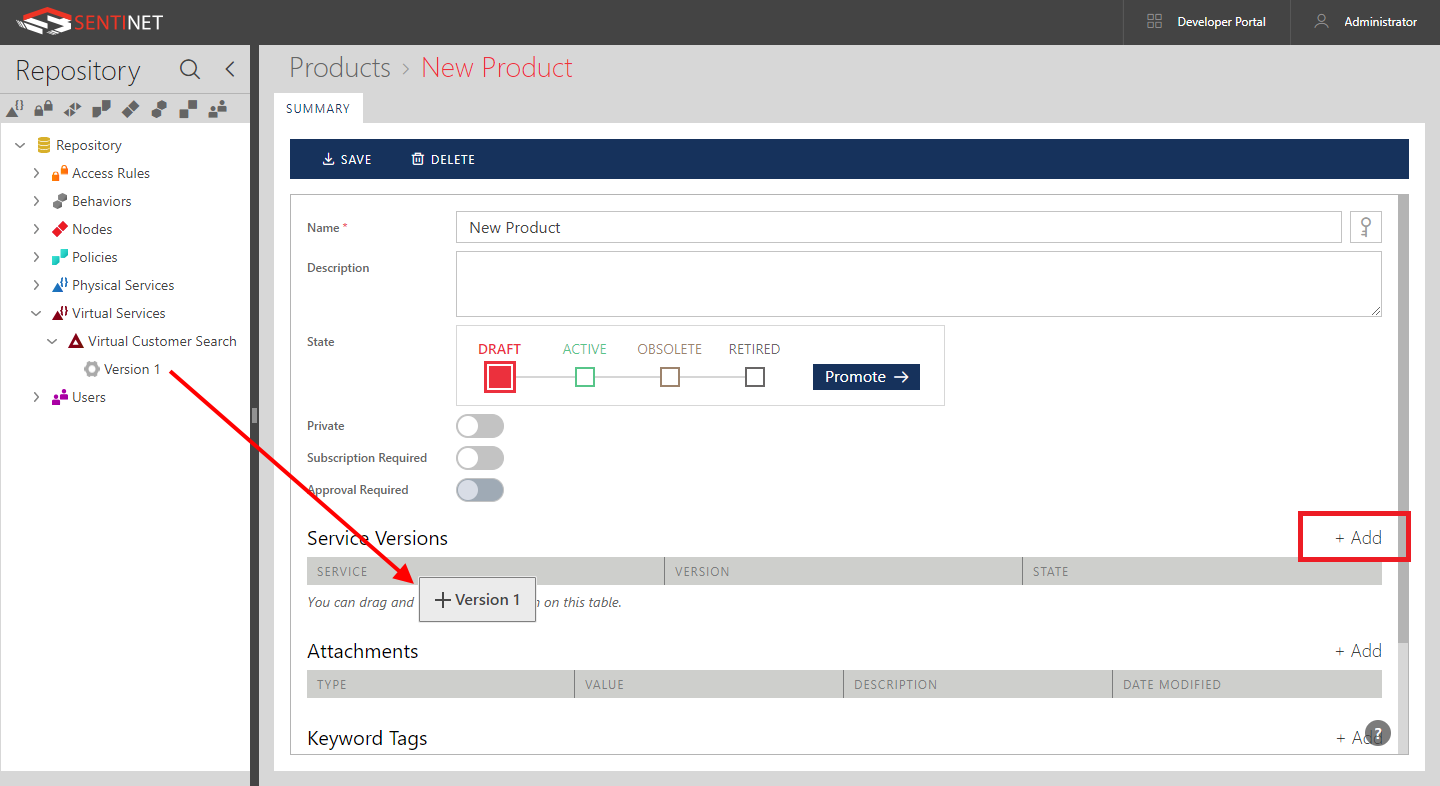
You can click +Add button to open Select Service Version dialog that will help to find and select virtual service version that should be added to an API Product.
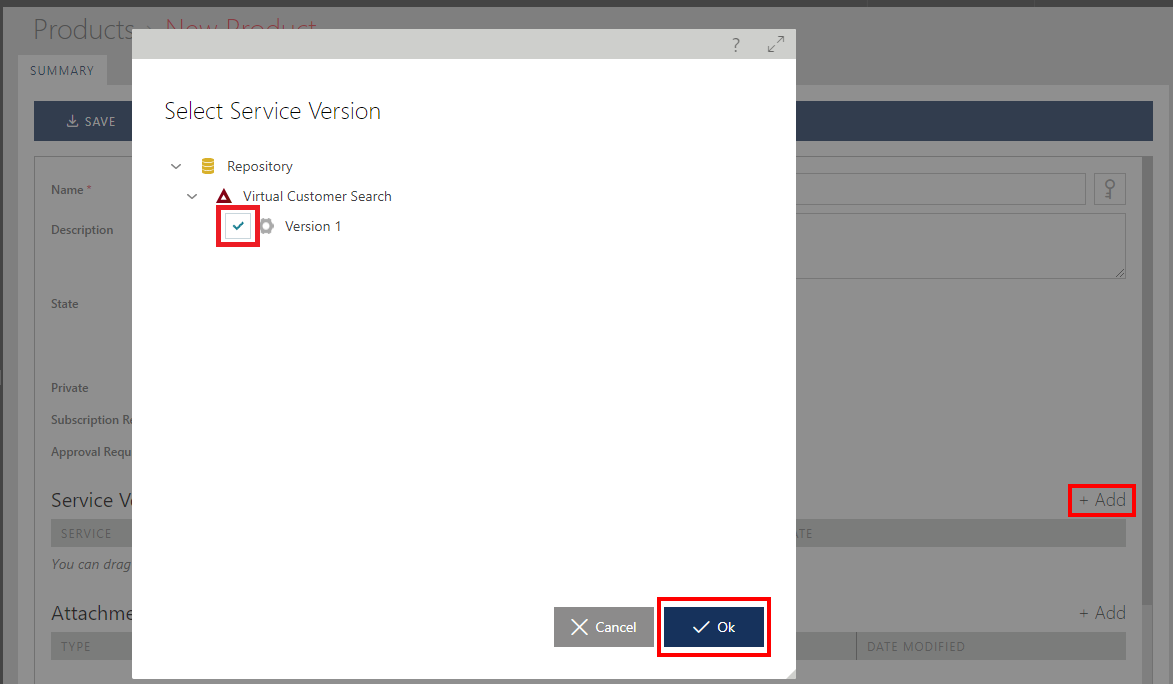
You can add any number of virtual service versions to an API Product.
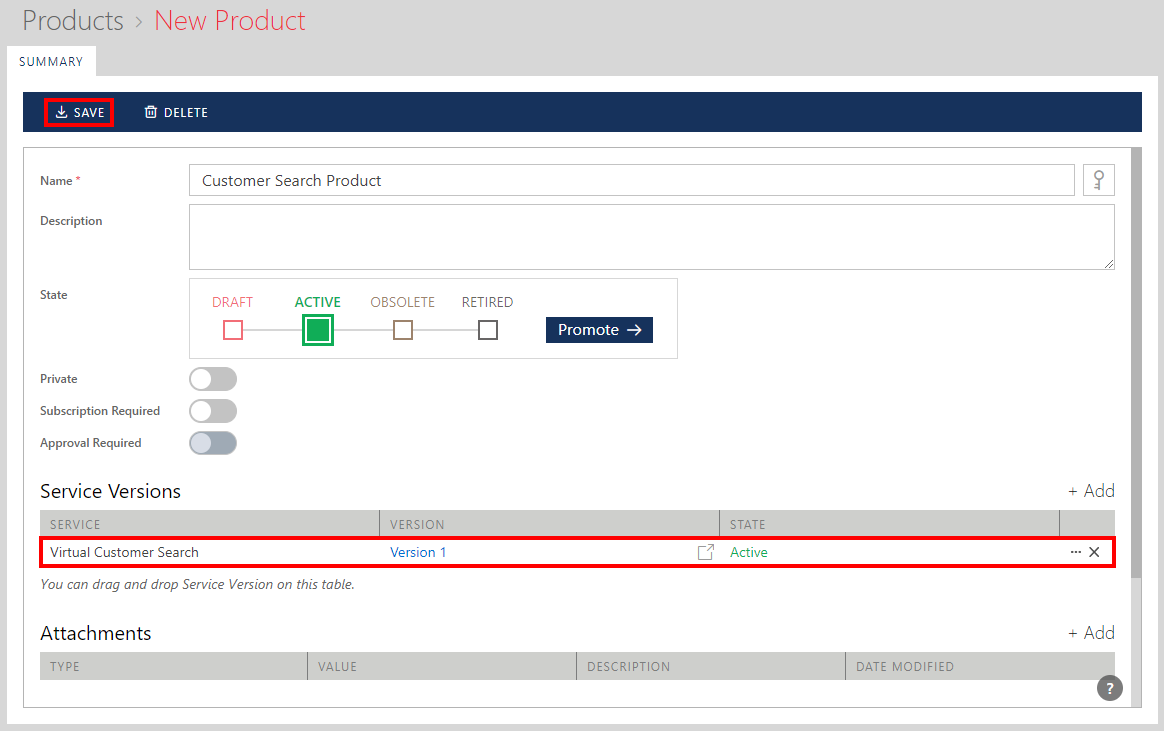
Note
An API Product can be assigned additional reference metadata in the form of Attachments, Keyword Tags, and Description Tags described in the Metadata Attachments chapter of this guide. Developer Portal -> Products top-level menu option opens the screen that allows searching for API Product(s) based on different criteria, including by Keyword Tags and Description Tags (see the considerations in the Searching Repository by Tags chapter).
Attachments added to API Products and Service Versions will show up in the Developer Portal as Product’s and APIs’ documents and links.
Note
Service Versions, which are added to the Service Versions table above, show their Version format according to the current User Preferences (ex: Version 1). In the Developer Portal they will always show as Friendly Names, which means that services published in the Developer Portal are better be assigned Friendly Names that reflect their version (ex: Virtual Customer Search v.1.2).
Once an API Product is created, its screen shows additional tabs, SUBSCRIPTIONS, DEPENDENCIES, AUDIT and MONITORING.
DEPENDENCIES, AUDIT and MONITORING tabs show information related to this specific API Product. The screens operate according to the same concepts described earlier in this document in the Dependencies, Audit and Monitoring chapters. SUBSCRIPTIONS tab is used to search for, review, add new, delete or modify existing API Product's Subscriptions.
Note
A typical API Management workflow assumes that Subscriptions are created (and requested) by the Developer Portal users from the Developer Portal. Sentinet Administrative Console is typically used to approve requested Subscriptions.
Nevertheless, Sentinet Administrative Console can be used to manage all or any aspects of API Product’s Subscription management “on behalf” of a Developer Portal user and his Consumer account.
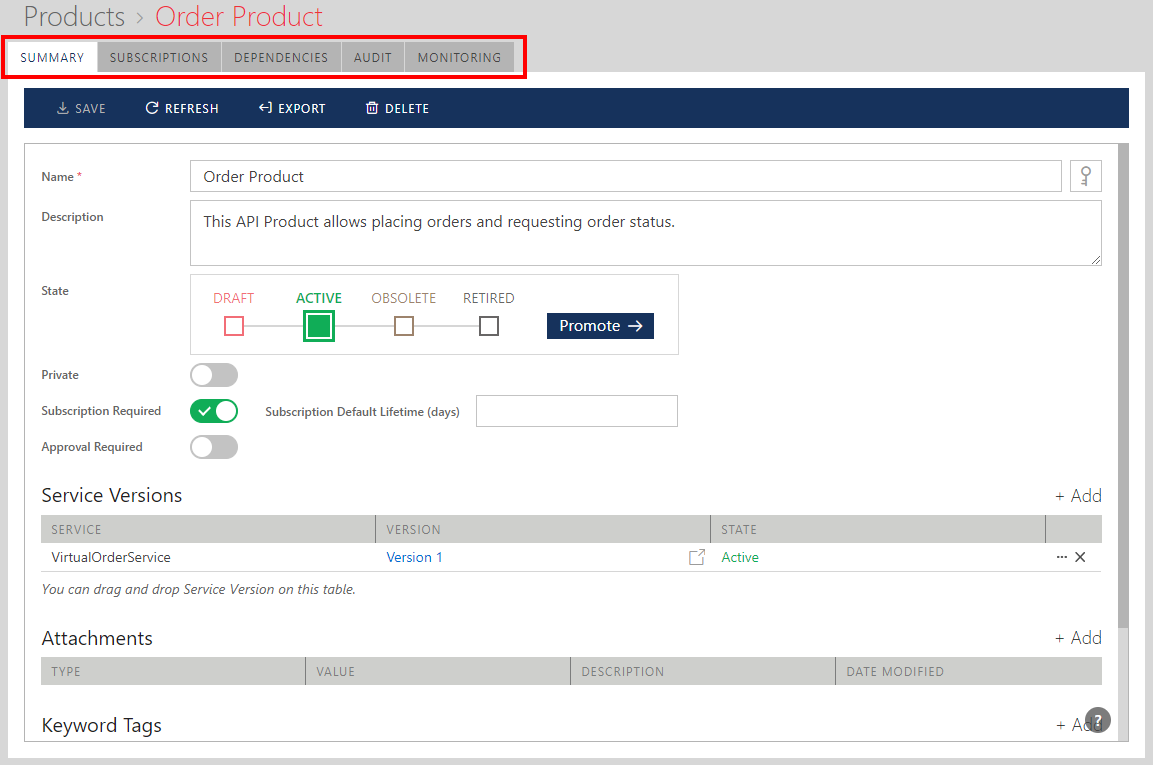
API Products can be searched for by different criteria from the Products page.