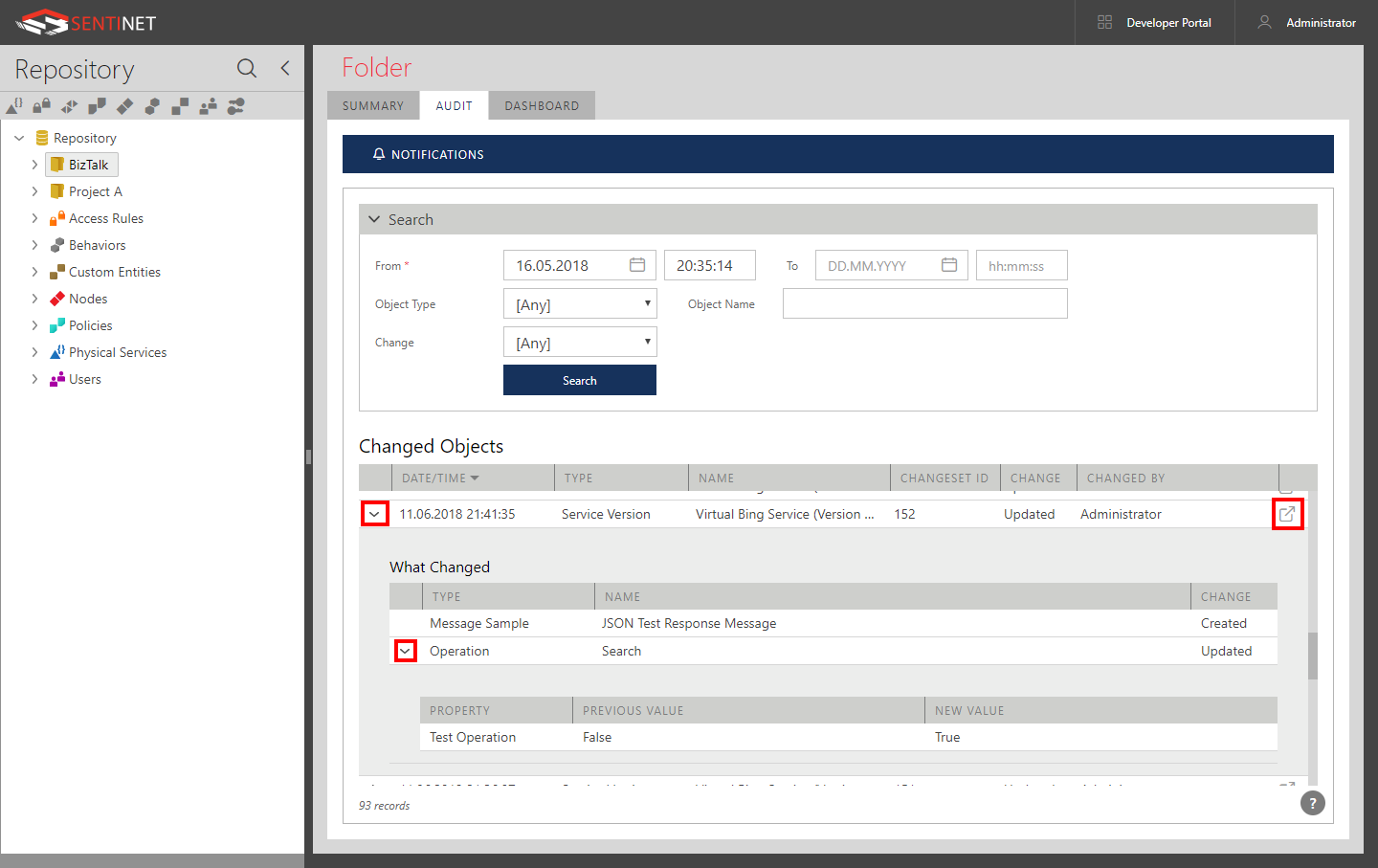Repository Audit
Sentinet provides full Repository auditing capabilities. Any change to the Repository is recorded and can be tracked with the change details and identity of the Sentinet user that made the change.
Audit changes hierarchy
Sentinet audit changes are organized hierarchically as shown in the diagram below:
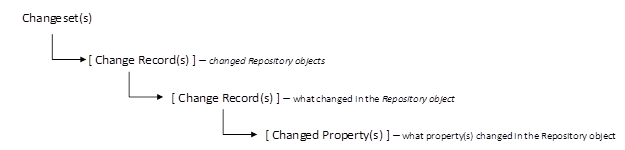
Changeset
A Changeset represents a single unit of changes that affected one or more Repository objects at the same time. A Changeset is created when a Sentinet user clicks any button anywhere in the Sentinet Administrative Console and that click caused one or more actual changes. For example, a Sentinet user changes a Node's base address and clicks Save. That change affects all virtual service objects that use that particular Node base address, thus a single Changeset will consists of many Change Records that describe changes of each individual virtual service. A Changeset has the Date/Time property (in the local Time Zone of the user who triggered the Changeset creation), the Description, the Changeset Id and the Changed By user name property that identifies the Sentinet user that made the change.
Change Records
Change Records represent one or more changes that affected one specific Repository object. In the previous example, changes to the Node (because of its base address change) and changes to the virtual services (because their endpoint addresses also changed automatically) will be all recorded as Change Records of the Repository Node and Repository virtual services objects. These change records will be part of the same single Changeset. Change Record has the Type property that identifies the type of changed object (for example, Node or Service Version), Name of the changed object, Changeset Id that this Change Record is part of, Change property (Created, Updated or Deleted) and the Changed By property.
A Change Record of a single Repository object may include changes affecting this object's properties that are complex objects on their own. For example, Change Record of a service version may include changes to both the service endpoint and service operations. In the audit reports described later in this chapter, these change "sub-records" are shown as "What changed" about the Repository object.
Change Properties
Change Property is a scalar property of the changed object, e.g. a service name change is reported as a property change. Some properties are complex objects on their own. For example, a service version endpoint has many scalar properties (address, identity, etc.), each of which can be changed as part of a single Changeset and an object's Change Record. These changes will also be recorded as "What changed" property changes.
Audit Reports
Audit reports can be generated for each Repository tree object by selecting the Repository tree element and then clicking the AUDIT tab.
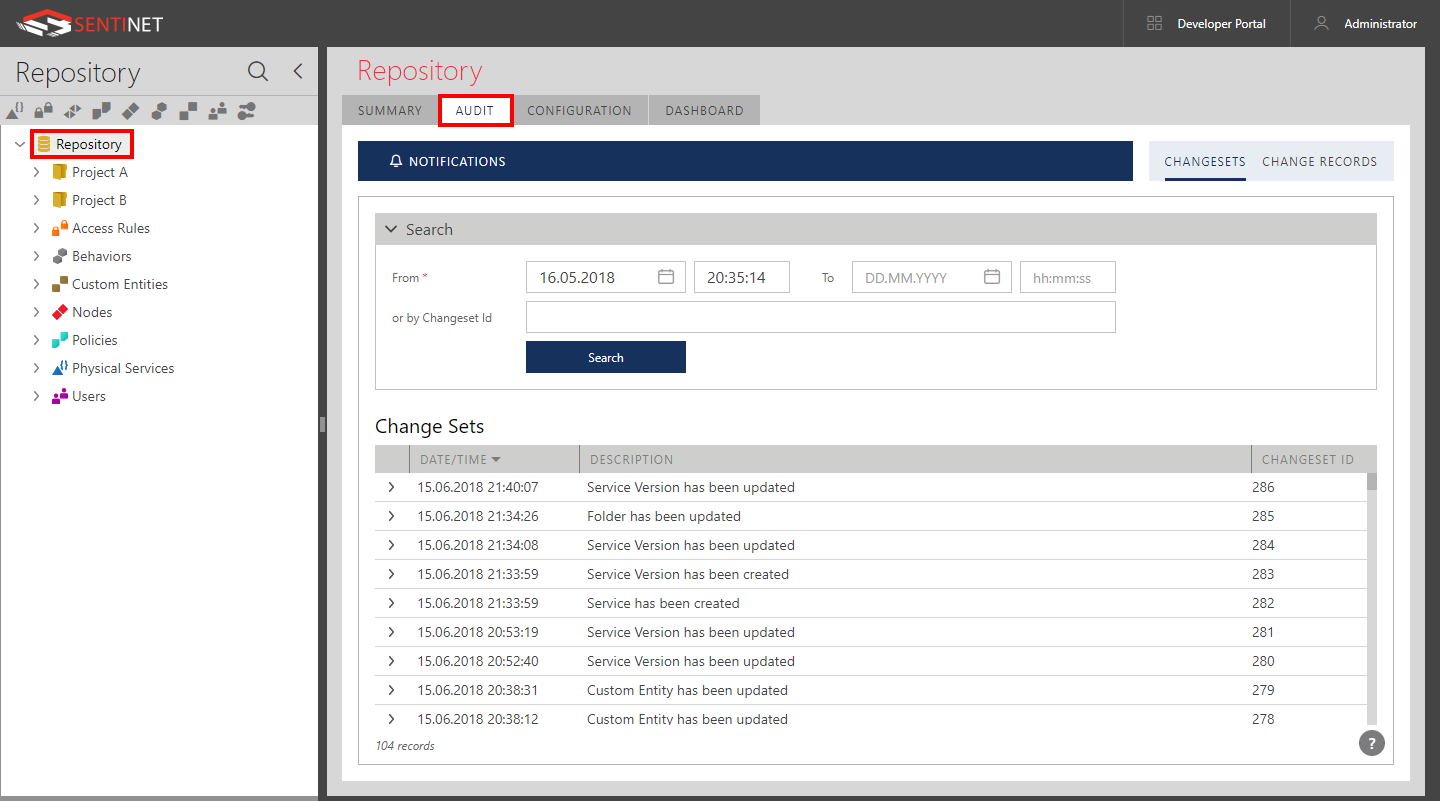
There are two types of audit reports, CHANGESET and CHANGE RECORDS. Changeset report shows all changes to all objects associated with a single button click. Change Record report shows all changes to a single object in the Repository.
If the root element is selected in the Repository tree, the audit reports will be generated for all objects in the Repository.
If a folder item is selected in the Repository tree, the audit reports will be generated for all objects located in this folder and all its sub-folders.
If a Sentinet user is selected in the Repository tree, the Changeset report will be generated for all changes made by the selected user, not to the selected user object (if you need to generate audit report for the changes made to a specific user object, you can select Repository tree root element (or a folder item) and generate a report filtered by User object type and specific user name). Change Record report shows changes made to the user.
Changeset report
Changeset report may include Repository objects located anywhere in the Repository hierarchy, which is why this report is only available, when the Repository tree root or a User tree element is selected.
Changeset report can be filtered by Date/Time and Changeset Id (Changeset Id for Repository tree root element only). If To time is not specified, the report will be generated up to the current time. By default, the report is preset with the From time that represents last 30 days. The preset may be changed in the User Preferences.
Change Records report
Change Records report is available either behind the CHANGE RECORDS tab or when a non-root element is selected.
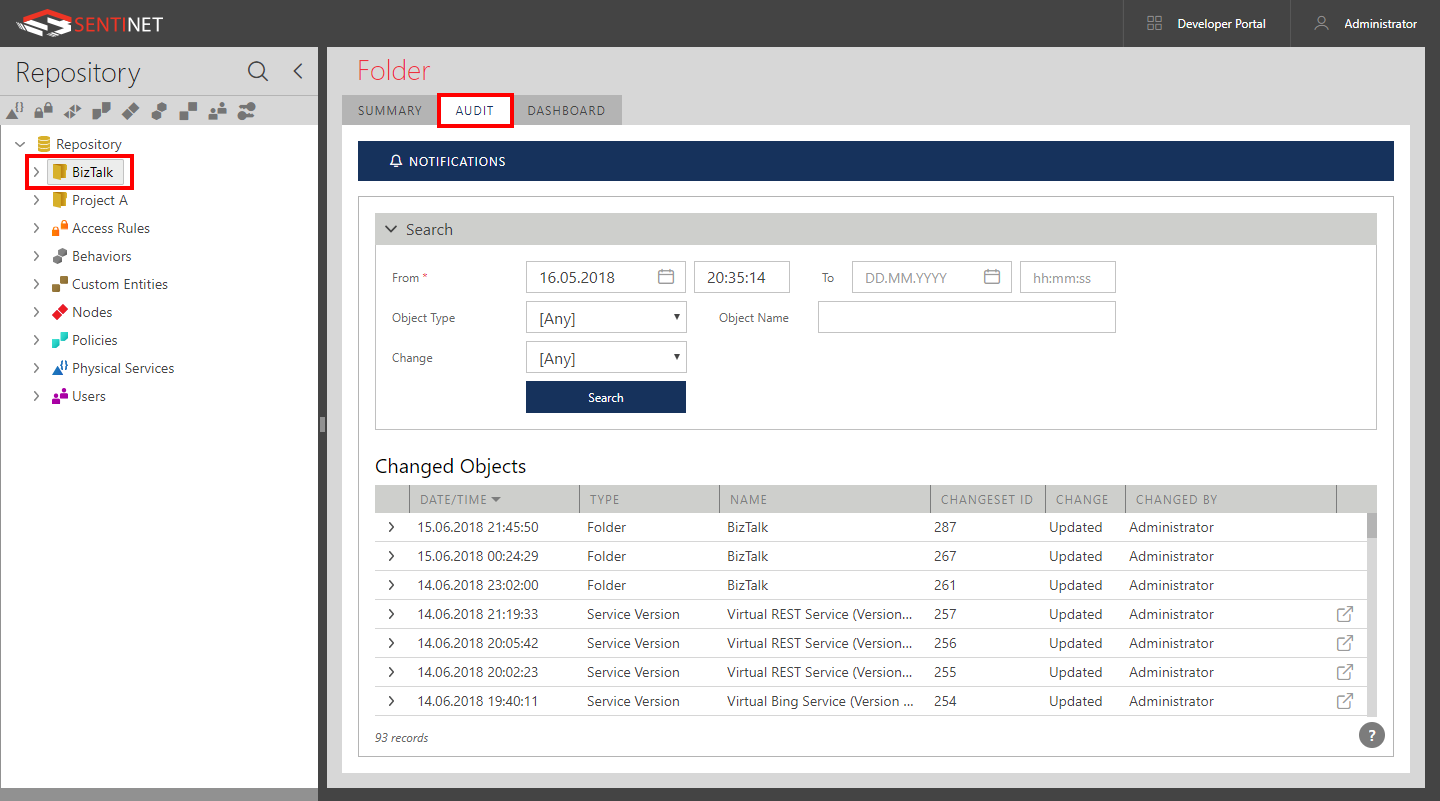
Change Records report can be filtered by Date/Time, Repository object type, Repository object name (only part of the name can be specified) and the Change type. If To time is not specified, report will be generated up to the current time. By default, the report is preset with the From time that represents last 30 days. The preset may be changed in the User Preferences.
Reports navigation
A report entry may have an expansion ">" button to drill down a report entry to its details. Multiple levels of expanding and collapsing may be available.
A report entry may have a Go To This Object button to quickly navigate to the object selected in the report entry.