Requirements
Windows 10, Windows Server 2019, Windows Server 2016, Windows Server 2012 R2 or Windows Server 2012
.NET Framework version 4.8.
Important
.NET Framework 4.8 Runtime must be installed before installation of all other Windows OS prerequisites.
The easiest way to ensure all other prerequisites described below are met, is to launch PowerShell script installed as part of the Sentinet Samples installation feature and located by default in C:\Program Files\Nevatech\Sentinet\Samples\Installation\Scripts folder. Find Prerequisites.cmd file and run it as administrator from command prompt, which will launch Prerequisites.ps1 script.
The rest of this list describes User Interactive configuration of Windows OS with the required prerequisites.
Enabled Web Server Role with IIS Management Console on a Windows server. Enabled Internet Information Services feature on a Windows server (or a Windows 10 machine).
Enabled .NET and ASP.NET with IIS server.
Enabled Windows Activation Services (or Windows Process Activation Service on some OS) feature enabled.
WCF Activation feature enabled with at least HTTP Activation and Named Pipe Activation.
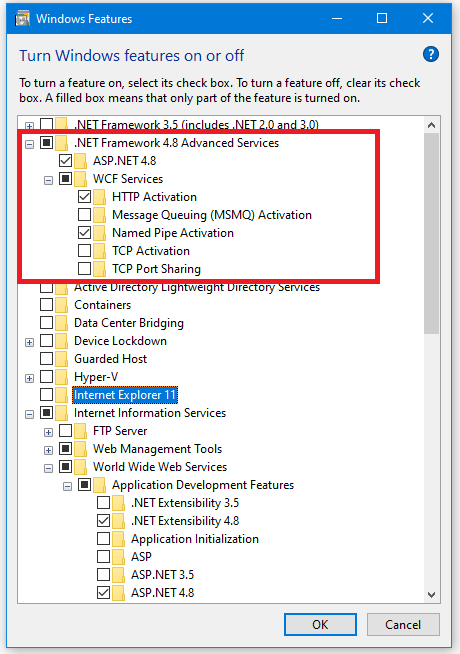
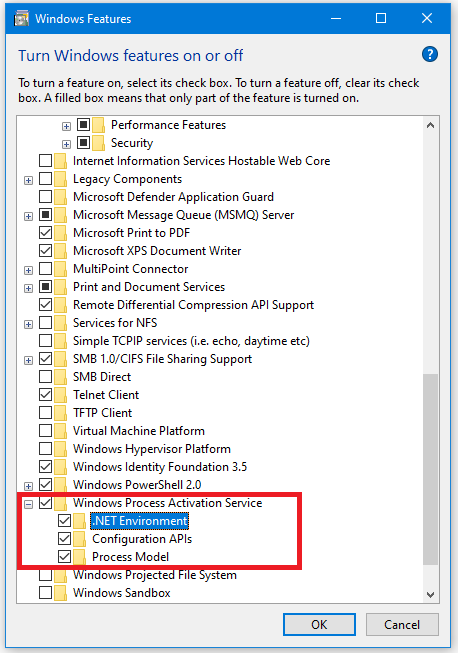
Microsoft SQL Server 2008, 2012, 2014, 2016, 2017 or 2019 (SQL Express can be used for functional testing and evaluation purposes).
* Recommended but not required: Microsoft SQL Server with installed Full-Text Search feature.
Latest version of any browser such as Google Chrome (recommended for better User Experience and performance), Firefox, Microsoft Edge, Safari (Mac only).
Even though it is recommended to install the Sentinet Repository Web Application, Sentinet Developer Portal Web Application and the Sentinet Nodes Engine on separate machines, for the development and functional test environments it is practical to install all Sentinet components on the same machine. The machine that hosts Sentinet Repository Web Application and Developer Portal Web Application will require access to the Microsoft SQL Server machine (that will contain Sentinet Repository Database and Developer Portal CMS database).
Sentinet Nodes Engine component enables machine(s) to host one or more Sentinet Nodes through an integrated IIS Server infrastructure. Sentinet Nodes Engine components do not access the database server. Repository Web Application, Developer Portal Web Application and Sentinet Nodes are installed and configured as IIS Server Web Applications.