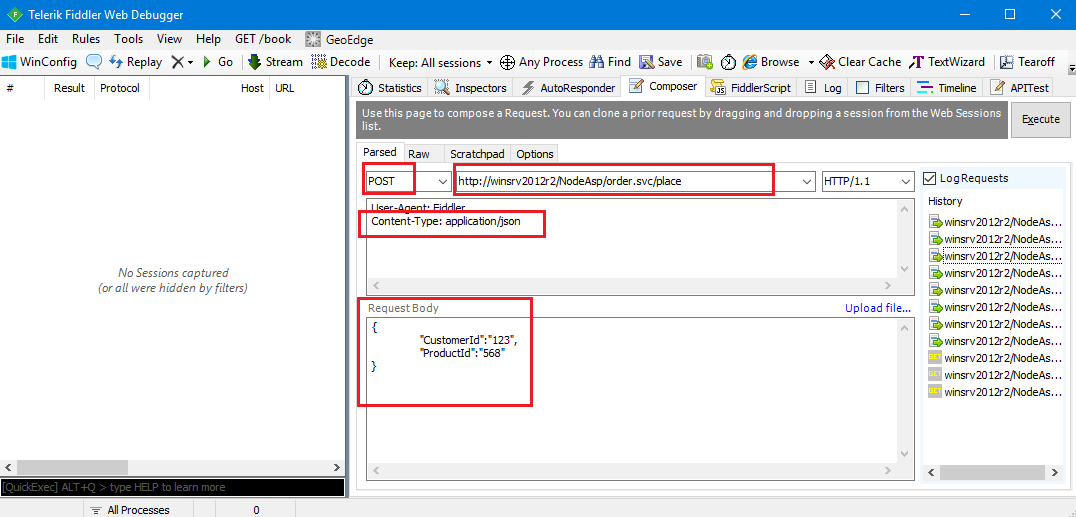Testing REST APIs
Select GetStatus operation. Using mouse cursor, select full operation path and hit Ctrl+C to copy full path to the Windows Clipboard (or click Copy to Clipboard button at the end of address line).
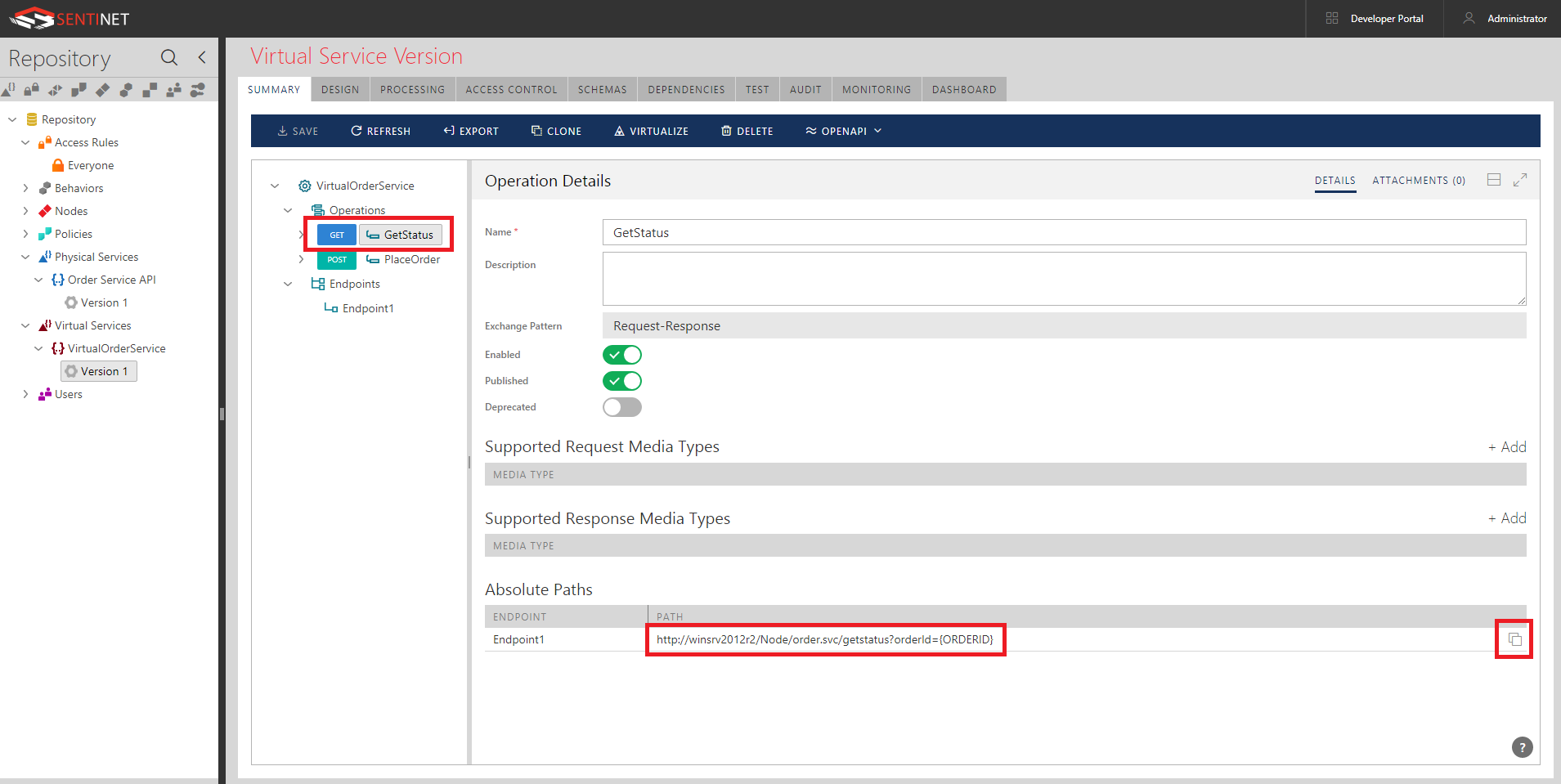
You can use your browser, Postman, SoapUI or any other tool for testing REST API calls. We will use the popular Fiddler tool to simulate applications’ REST API requests (download free Fiddler tool from http://www.telerik.com/download/fiddler). Make sure Fiddler is not capturing external traffic by clicking in the left bottom corner of the screen as shown below to keep this field empty. Select Composer tab and paste the URL copied from the screen above into Fiddler’s address field. Replace {ORDER} with a sample value 123.
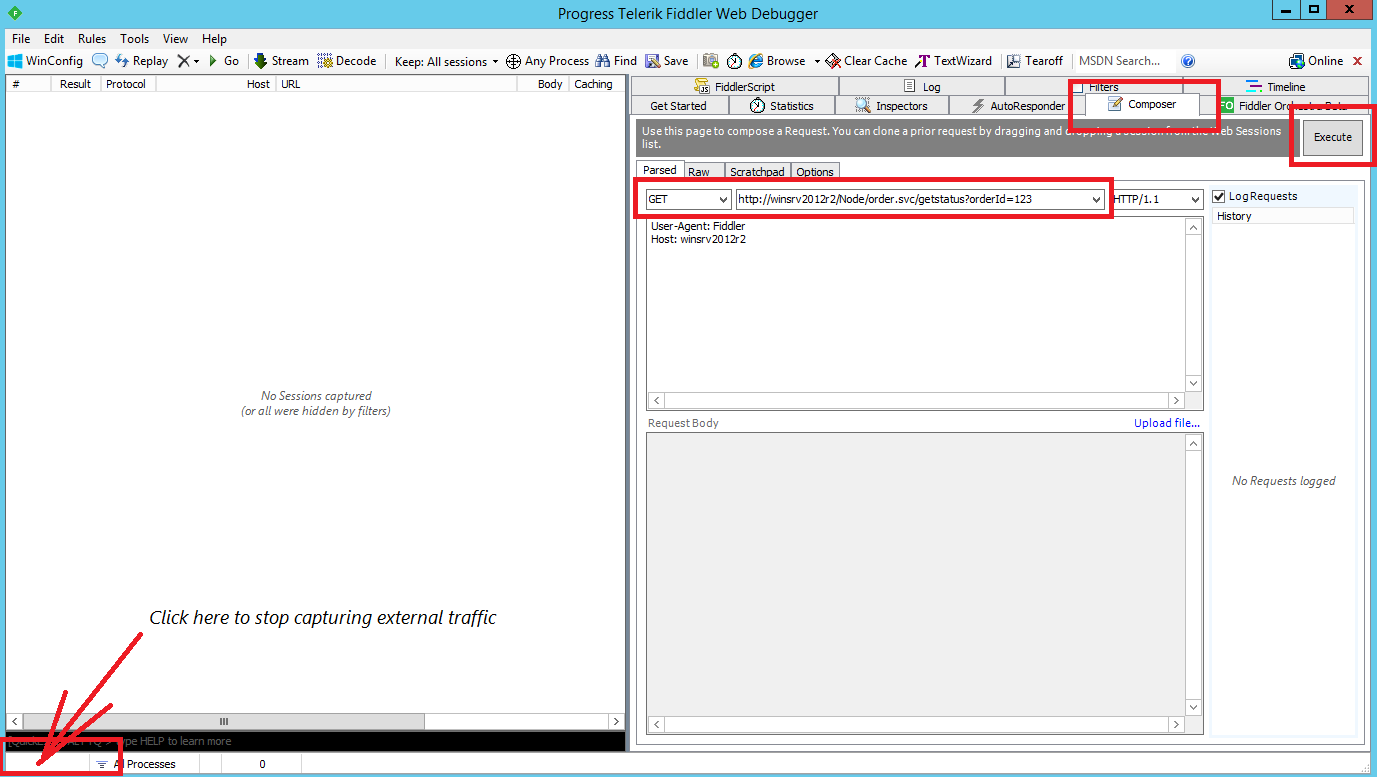
Click Execute button and watch how Fiddler sent request and to captured response. Select traced message on the left pane, Inspectors tab and Raw tabs for request (top right pane) and response (bottom right pane). Observe original request and received JSON response.
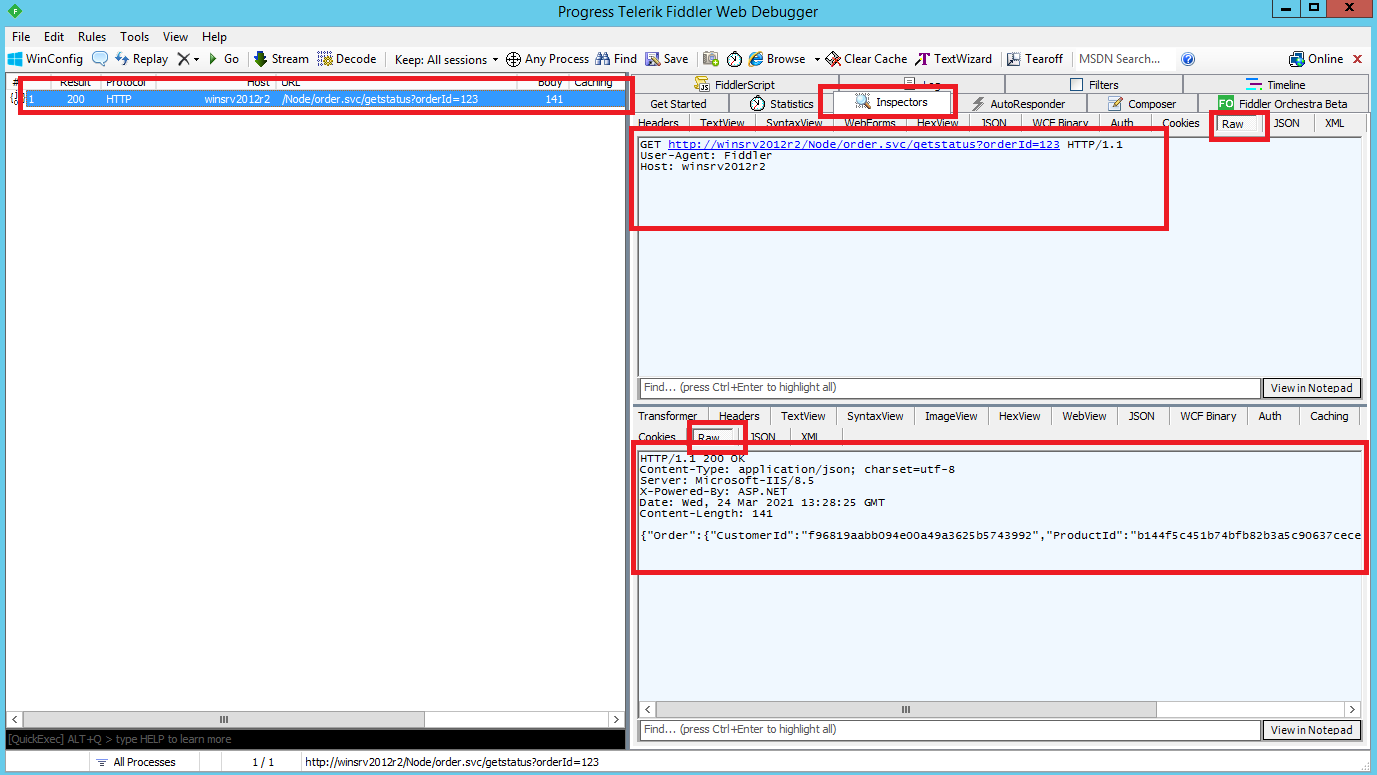
Click Execute button few times to send more request messages.
You can also try to call another operation PlaceOrder by sending sample JSON message with POST message. Note for our sample demo service you have to provide Content-Type: application/json HTTP header.