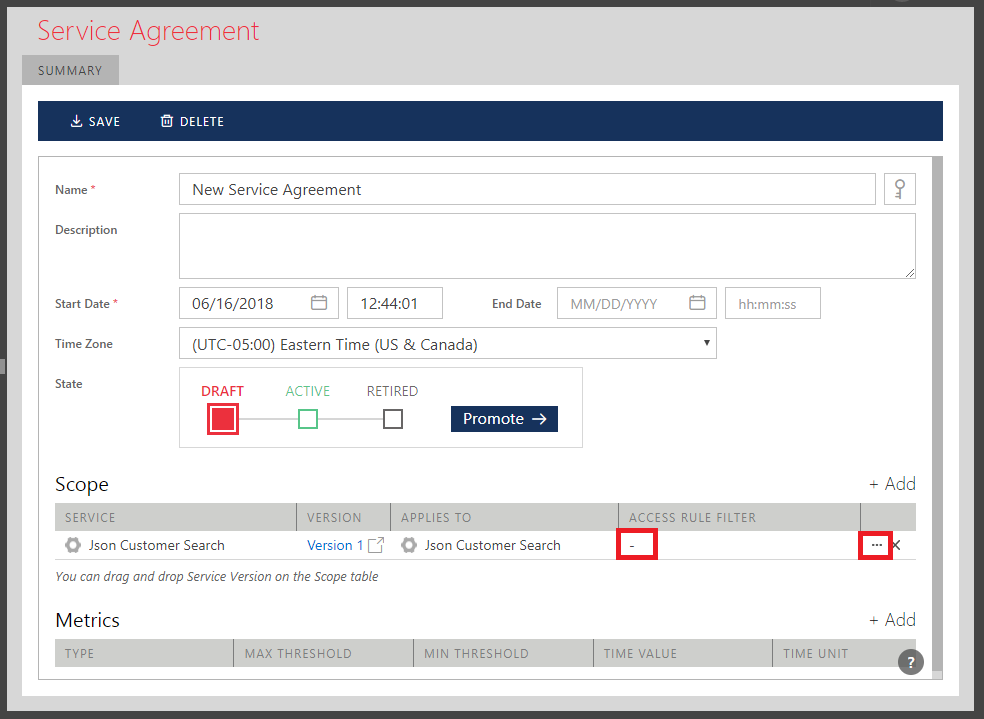Service Agreement Scope
Service Agreement Scope defines which virtual services will be monitored as part of the SLA. If any of the monitoring metrics applied to any SLA scope are violated, then the whole SLA is considered violated. Each scope is defined as a specific virtual service or virtual service interface, operation or endpoint. For example, if multiple service operations should be covered by an SLA (but not all operations), then create as many scopes, one per service operation. Each scope can additionally be filtered by a specific Access Rule registered in the Repository. As a simple example, consider an SLA that reads: "If Service A accessed by Customer X, or Service B accessed by Customer Y, produces more than 5 failures within a 90-second interval or yields average response times greater than 100 ms within each 5-min interval, consider that an SLA violation." Another simple example is creating two different Service Agreements for the same service scope, but with different metrics for each service consumer or group of consumers.
Drag-and-drop virtual service version on the SLA Scope area.
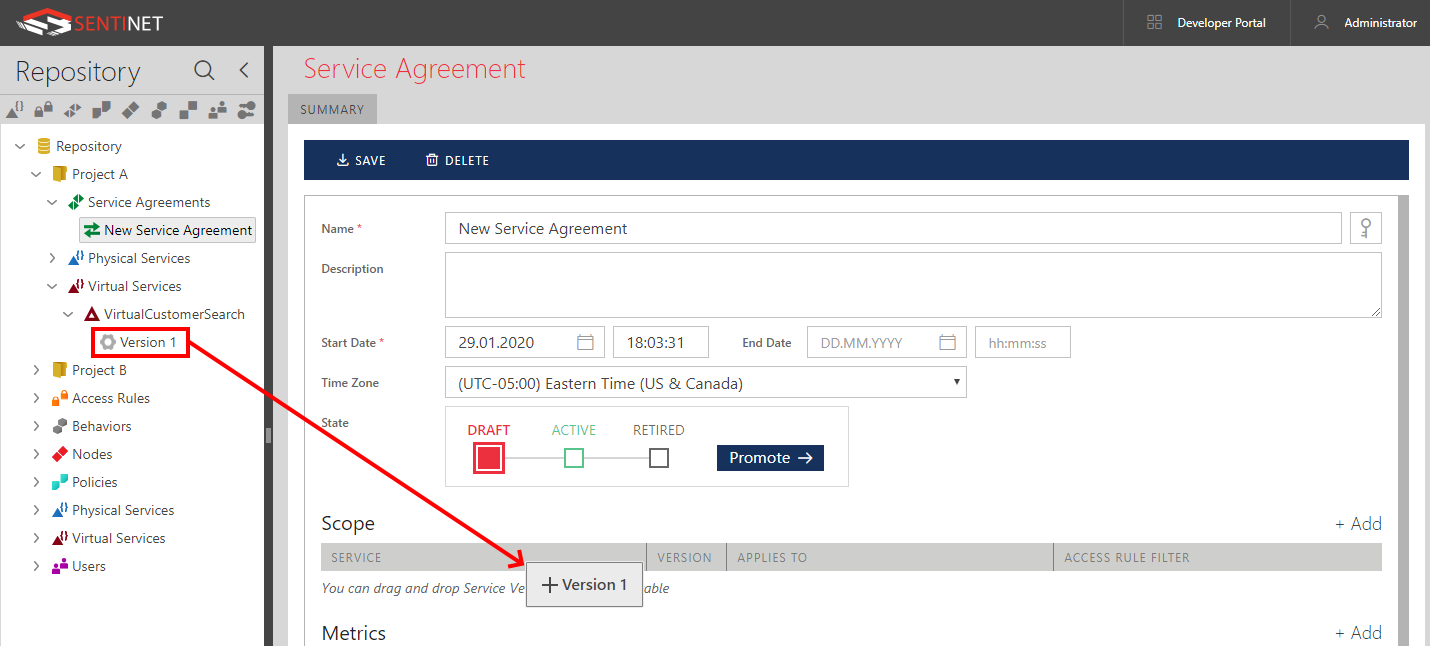
In the Select Service Version Scope dialog, check one of the service scope boxes that will defined the scope of SLA coverage.
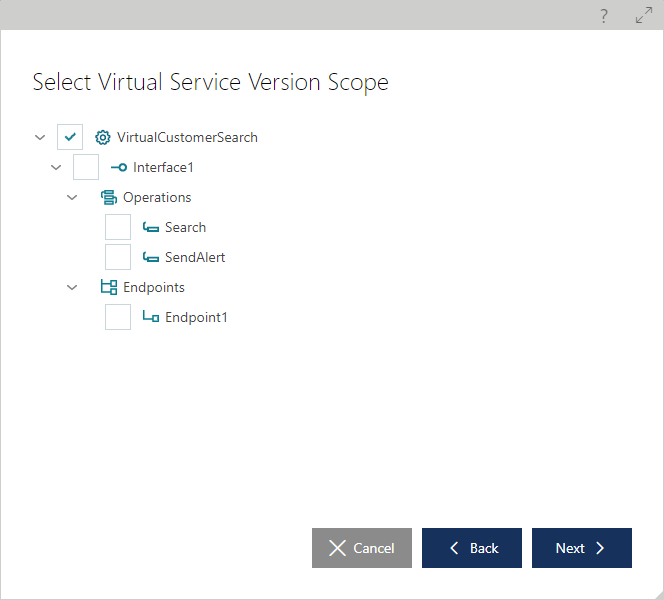
After finishing wizard with default settings, a new SLA scope will be created with a no (-) Access Rule filtering (which means no additional filtering will be applied to collect messages and their metrics targeted for the selected SLA scope).
SLAs may require additional filtering by assigning a specific Access Rule or an Access Rule Group. If Access Rule Filter is assigned then SLA will cover only those service transactions that satisfy assigned Access Rule or Access Rule Group. Note, that Access Rule or Access Rule Group assigned as an SLA filter, does not have to be part of Access Rules assigned to services’ Access Control. To replace the default, none (-) Access Rule, click [...] button to modify it, and follow the wizard to assign a different Access Rule or Access Rule Group.