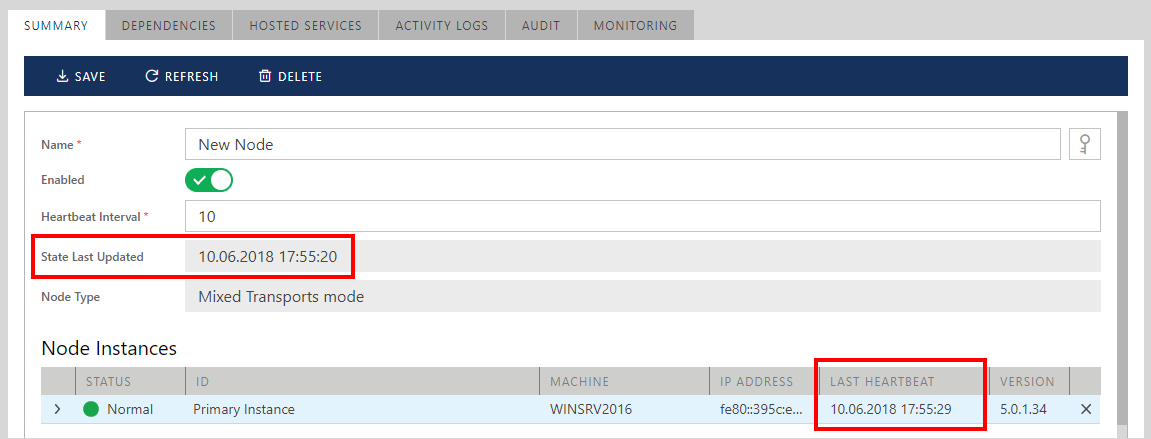Node State and Node Instance Statuses
If Enabled state is set to No, all virtual services will be removed from the Sentinet Node. This option allows quick removal of all virtual services from the Node without altering the virtual services themselves. When Enabled state is set back to Yes, all Active virtual services will be returned to active hosting.
Note
Even if Node’s Enabled status is set to Yes, some virtual services and their endpoints may still be unavailable, which is determined by the virtual service and its endpoints Enabled state (see the Inbound Endpoints chapter for more details).
State Last Updated property shows the timestamp of the last known change in the Node's configuration.
Each Node Instance independently reports its own Status and Last Heartbeat properties.
Node Instance Status property can have Normal, Idle, Warning and Error values.
| Node Instance Status | Description |
|---|---|
|
Normal |
Node Instance is active and operates normally. |
|
Idle |
Node Instance reported graceful shutdown event (for example, when Windows server administrator explicitly shuts down IIS Application Pool process that hosts the Sentinet Node instance). |
|
Warning |
Node Instance reported non-critical configuration warning(s) that may affect one or few virtual services. Review Sentinet Node server Windows Event Log for more details about the warning(s), or check Node’s Activity Logs tab. |
|
Error |
Node Instance did not heartbeat during the time period designated as its Heartbeat Interval plus 30 seconds. Because Sentinet did not “hear” Node heartbeats for “a while”, it assigns Node instance the Error status. Once Sentinet receives a heartbeat, it can assign Node Instance its Normal status. Error status can also be assigned to a Node when it is misconfigured, or one of its virtual services cannot be activated (for example because of the IIS Server misconfiguration or a service specific misconfiguration). |
Note
Even if Node instance is in Error status because of one or more misconfigured virtual services, all other virtual services will remain fully operational.
LAST HEARTBEAT shows a timestamp of the Node Instance's last heartbeat to the Sentinet Management Application. If the Node's configuration changed after Node instance's LAST HEARTBEAT time, that means the Node Instance is currently running under its previous and not yet updated configuration. In this case Node Instance requires additional time (until its next heartbeat) to acquire new configuration. The LAST HEARTBEAT timestamp will be shown in this case in bold font to highlight the fact that a Node instance is currently running behind its latest configuration.