Node Base Addresses
Physical Addresses
When a Sentinet Node is deployed in the IIS Server virtual directory, its available base addresses are shown in the Node Base Addresses configuration screen of the Node Configuration Wizard (see Installation Guide for more details on the Node Configuration Wizard for IIS Management console).
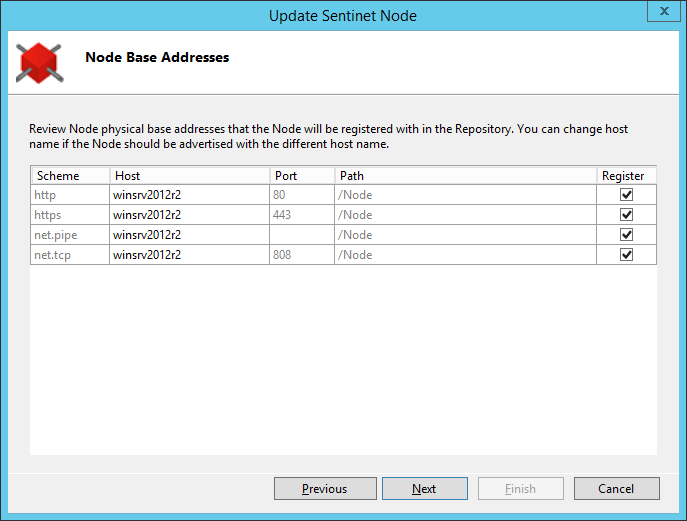
Path and Port of the Sentinet Node base address cannot be changed on this configuration screen, because they are assigned to a Web Site and its virtual directory at the time it is created in IIS Manager. Administrators can only change the Host Name. This change is typically done when the virtual services hosted on the Sentinet Node need to be accessed by an external address that is different from the local machine name (for example, www.contoso.com). Sentinet Node can also be deployed behind a network device (for example, a network load-balancer) that provides address translation (or routing). For example, a Sentinet Node deployed on myserver Host machine in the IIS Server Web Site configured with port 80 will have the HTTP default base address:
http://myserver/VirtualDirectory
If the Sentinet Node is deployed behind a network load-balancer that has its own external address www.contoso.com, then the Sentinet Node base address on the configuration screen can be changed to
http://www.contoso.com/VirtualDirectory
With this change, Sentinet Repository will emit the virtual services' metadata with HTTP addresses that start with http://www.contoso.com/VirtualDirectory, which is exactly how consumer applications will have to access them. The internal myserver Host name becomes irrelevant to the Sentinet Repository. It might be relevant only to the load-balancer's own configuration.
Sentinet Node base addresses are assigned during the Node Configuration Wizard from the machine on which the Sentinet Node is deployed. These base addresses are then reported to the Sentinet Repository. Sentinet Administrators can later update them by running Node Configuration Wizard embedded into the IIS Manager Console. The Sentinet Node Host name can also be changed at any time from the Sentinet Administrative Console, because it affects only how services' metadata is emitted and does not affect actual runtime.
Note
Exception: Sentinet Node is assigned a Microsoft Service Bus address.
In this case, a Sentinet Node base address is an external Service Bus address that is irrelevant to the IIS Server address on which the Sentinet Node is deployed. Now, the IIS Server is used as a hosting environment for the Microsoft Service Bus virtual services, that do not use the IIS Server listening capabilities. These virtual services hosted on a Sentinet Node create outbound connections to the Service Bus. Their base addresses are typically created from the Sentinet Administrative Console by assigning a Service Bus Namespace, an Issuer Name and an Issuer Key that correspond to a Microsoft Service Bus account (Sentinet also supports all other types of the Microsoft Service Bus credentials. See the Integration with Microsoft Azure Service Bus chapter for more details on how to configure Sentinet Nodes with the Microsoft Service Bus).
Microsoft Service Bus Addresses
See Integration with Microsoft Azure Service Bus chapter for more details.