Behaviors
Just like any other API software asset, Sentinet stores shared service and endpoint WCF behaviors in the Repository folders. Sentinet supports two types of the WCF shared behaviors, service and endpoint behaviors (http://msdn.microsoft.com/en-us/library/ms730137.aspx). Each folder may have its own collection of shared service and endpoint behaviors that an organization, a project or a solution folder is standardizing on.
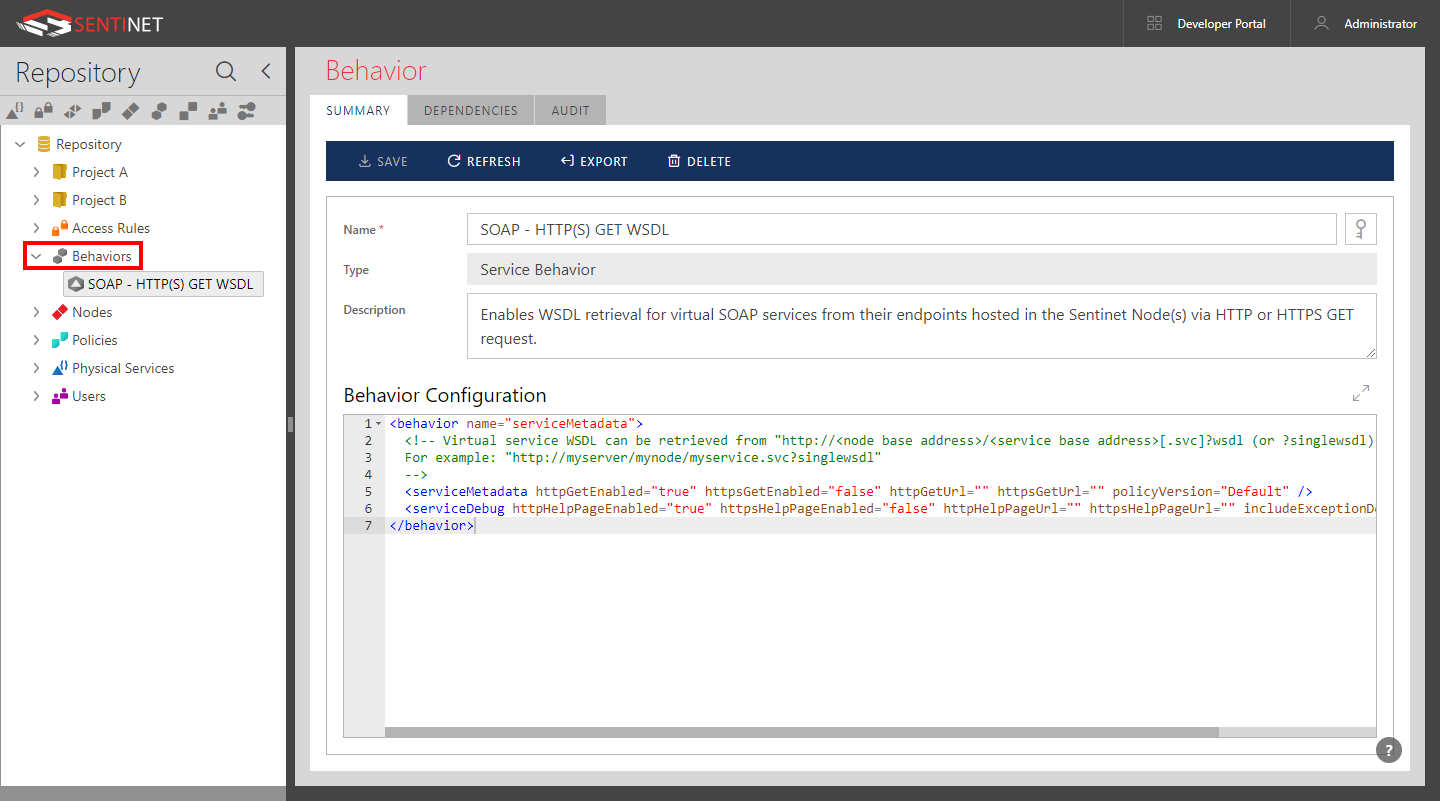
To add a new shared behavior to a Repository folder, select that folder and select the Add Behavior->Endpoint or Add Behavior ->Service menu option from the main toolbar, or right-click selected Folder and select the Add Behavior ->Endpoint or Add Behavior ->Service pop-up menu option. Provide a behavior friendly name, description and a behavior configuration in WCF XML format, see Microsoft documentation for more details, for example:
http://msdn.microsoft.com/en-us/library/ms731403.aspx, http://msdn.microsoft.com/en-us/library/system.servicemodel.servicebehaviorattribute.aspx.
Sentinet requires only the <behavior> element and its child elements, a collection of the actual behavior elements to be defined.
Sentinet developers and administrators can develop and deploy their own custom WCF service and endpoint behaviors or use third party WCF behaviors as shared or private Sentinet behaviors. Custom assemblies that contain non-system-provided WCF behavior elements must be available at runtime to the Sentinet Nodes that use them. These assemblies can either be copied to the Sentinet Node bin folder or registered in .NET 4.0 Global Assembly Cache. Follow the same deployment recommendations as described in the Outbound Endpoint Behavior chapter in this guide.