Repository Search
Sentinet Repository can be searched for any Repository object using multiple search criteria. Repository Search windows can be opened at any time by clicking on the Search button. The Search window can be closed by clicking Close Search button or by clicking Search again.

The Search “for” field submits the word, or a part of it, of the item/object’s name to search for. Searches are always based on “contains” criteria. For example, searching for soap will return results for all objects of selected type (for example Service Versions), that contain soap in their names.
Searches using the dropdown box “in” allow quick search from the root of available Repository view, from the current folder or from selected folder. Some searches provide advanced search options. For example, when searching for service versions, you can specify additional options to filter search by service version type, virtualization, status or keyword(s). Some searches, for example Policy and Behaviors, provide Configuration or Expression search fields (Access Rules, Policies, Behaviors), where any text in this field will be searched for in the object’s XML configuration.
Search results (when results are available), always shows the full path to the object's folder in the first column. Double click on a table row or click Go To This Object button in each row to quickly navigate to a selected object in the Repository tree view.
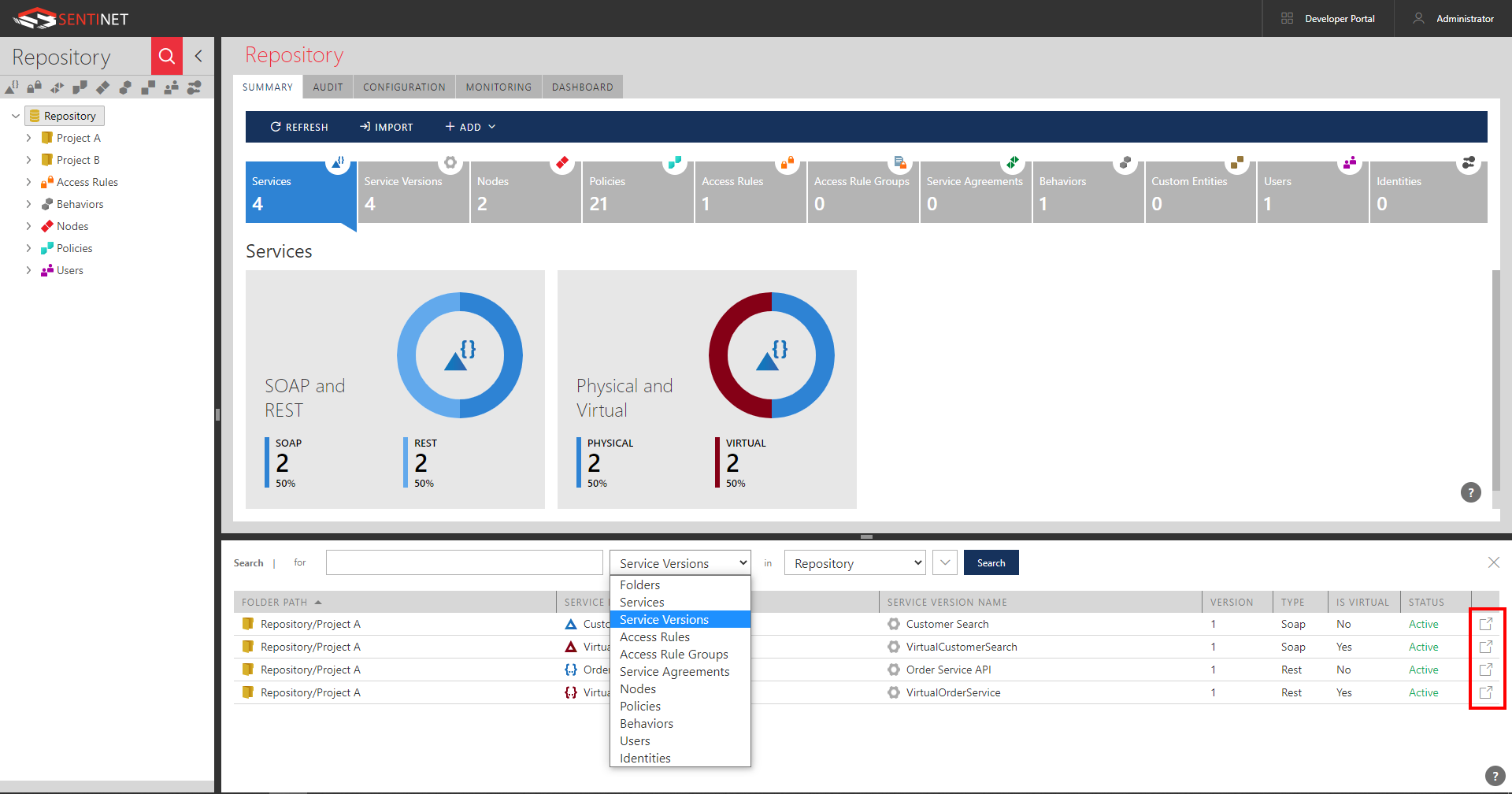
All searches provide Advanced Search Options to filter searches using additional or alternative conditions.
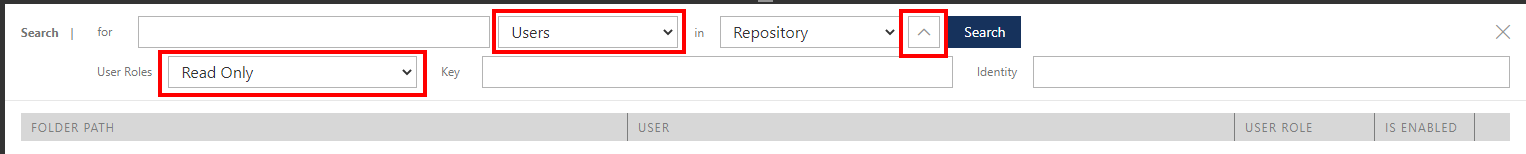
Figure above shows how to use Advanced Search to find all Sentinet Users in a particular User Role.
Details on searching by Keyword Tags and Description Tags are provided in the Searching Repository by Tags chapters.