Dependencies
Sentinet provides dependencies tracking to identify relationships between Repository objects, ultimately providing Sentinet users with change and impact analysis. Select any object in the Repository tree and click DEPENDENCIES tab to review object dependencies. Dependencies can be viewed in either DIAGRAM VIEW or EXPLORER VIEW.
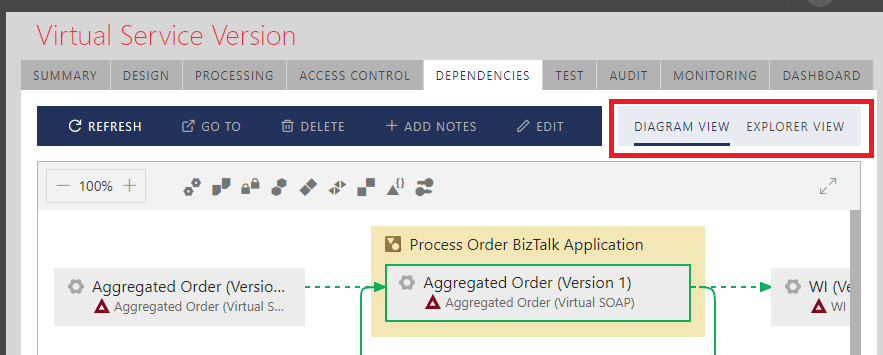
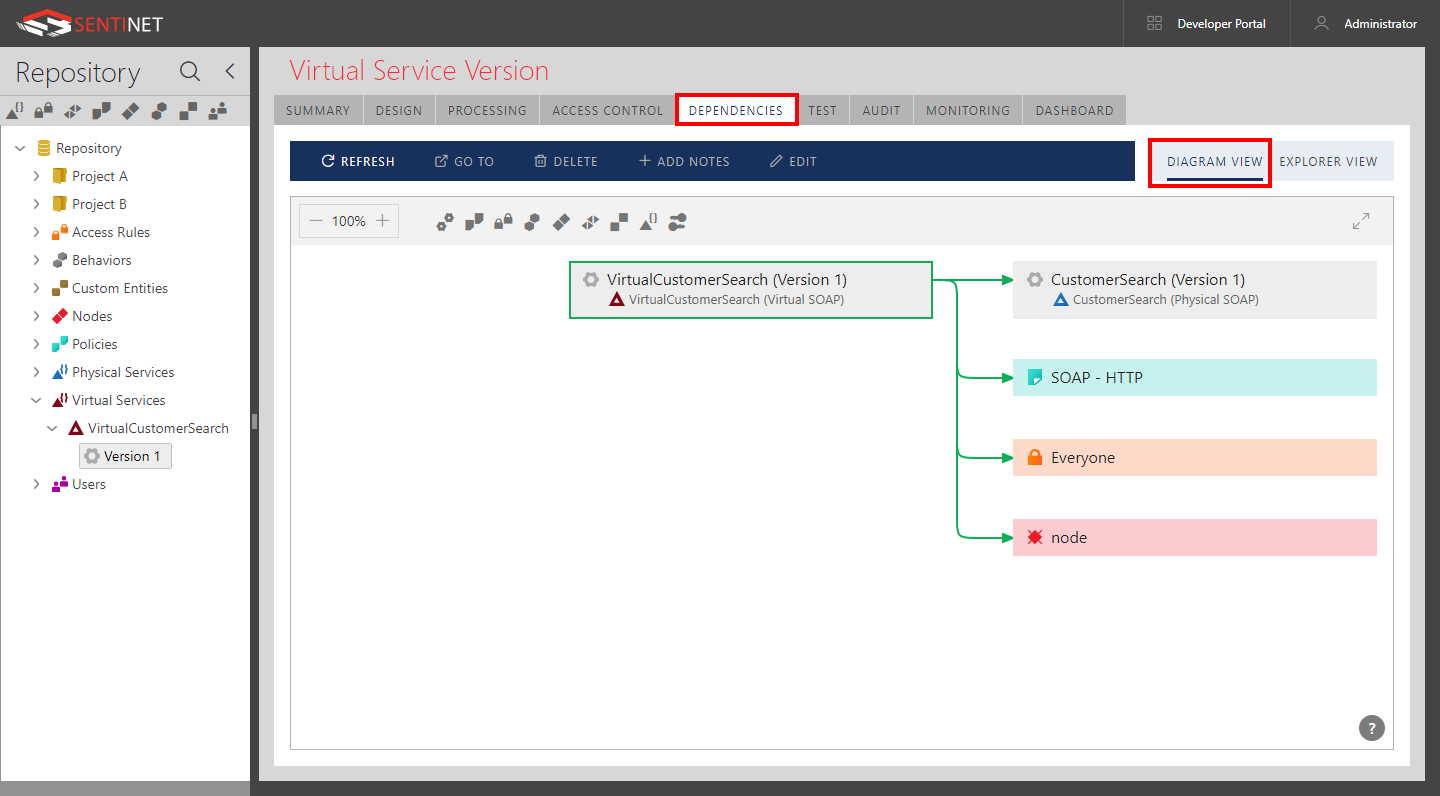
Diagram view can be zoomed-in zoomed-out, sent to full screen and diagram objects can be filtered by the Repository item types.
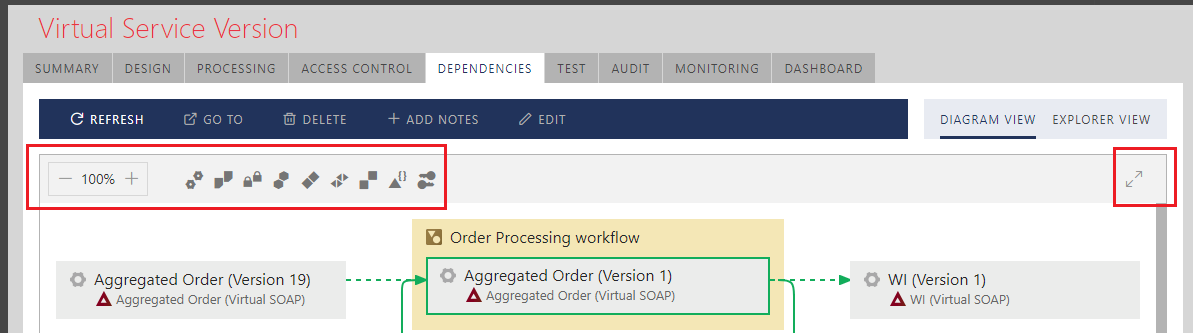
Types of Dependencies
Dependency direction
The Dependency direction is established by using either Used By or Depends On relationship between objects.
For example, on the figure below (in EXPLORER VIEW) Version 1 of the Aggregated SOAP service Depends On its service container, Aggregated SOAP service, because it is a specific version of that service. This service version also Depends On CustomerSearch (Version 1) and OrderService (Version 1), because it calls these physical service versions and thus any changes to the physical service versions may affect Version 1 of the Aggregated SOAP service. It also Depends On a shared policy, Access Rule and the Sentinet Node on which it is hosted. Changes to any of these objects may impact Version 1 of the Aggregated SOAP service. At the same time, this service version is Used By the service agreement, Aggregated SLA. That means that that any change to Version 1 of the Aggregated SOAP service may impact Aggregated SLA.
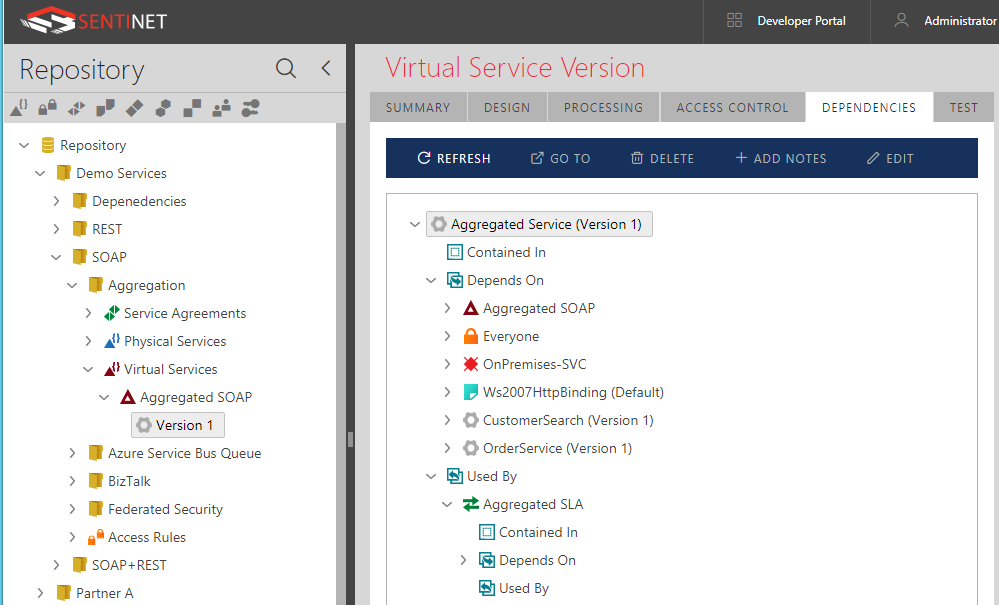
The DIAGRAM VIEW places selected Repository object in the middle of the diagram and draws other objects that it is Used By on the left side of the diagram, and objects that it Depends On on the right side of the diagram.
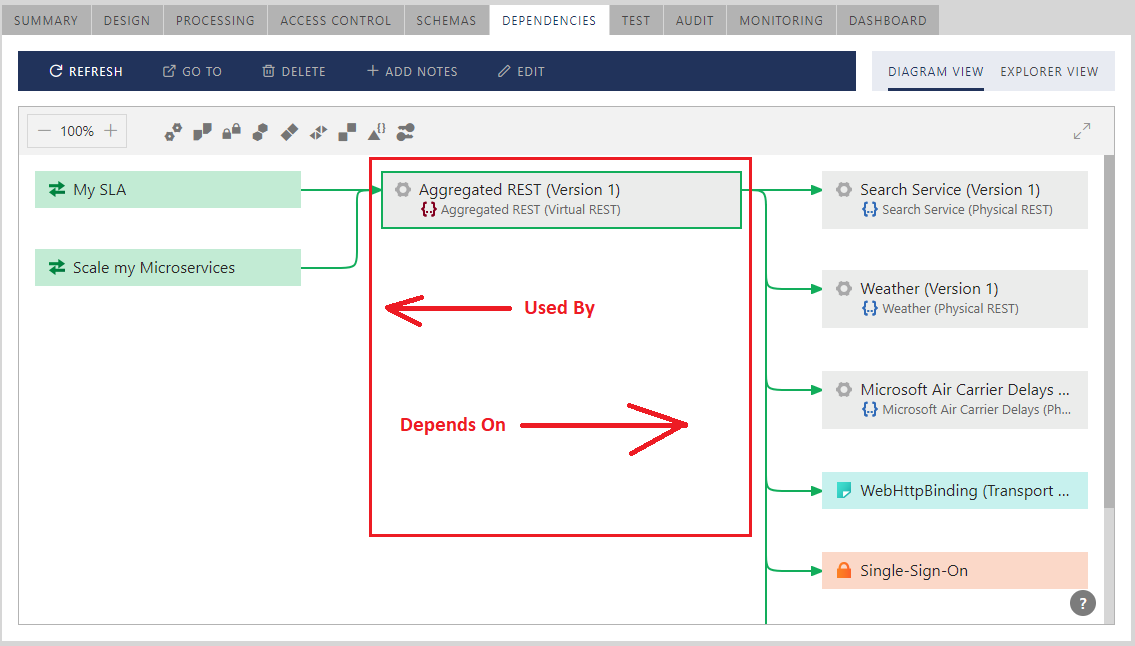
You can quickly navigate to dependent object by using toolbar menu GO TO button or by right-clicking selected object and using Go To popup menu option.
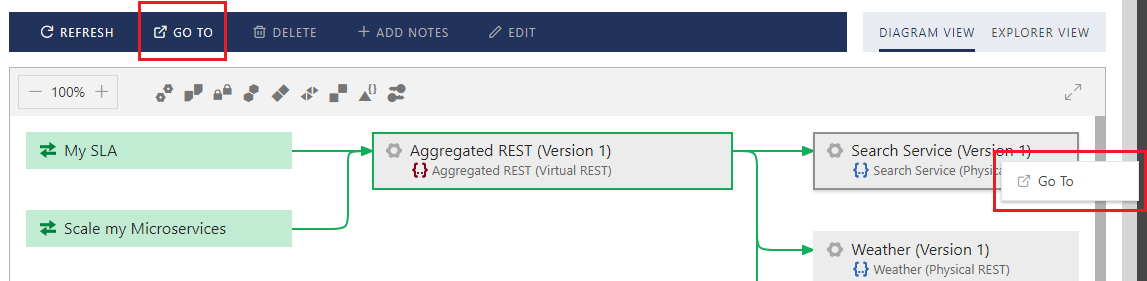
Dependency types
A dependency may represent a direct dependency or a containment dependency. Direct dependencies are represented through Used By and Depends On relationships. A containment dependency may exist only between Custom Entities and other Custom Entities, services or service versions. For example, figure below shows Custom Entity, Process Order BizTalk Application that contains three physical service versions.
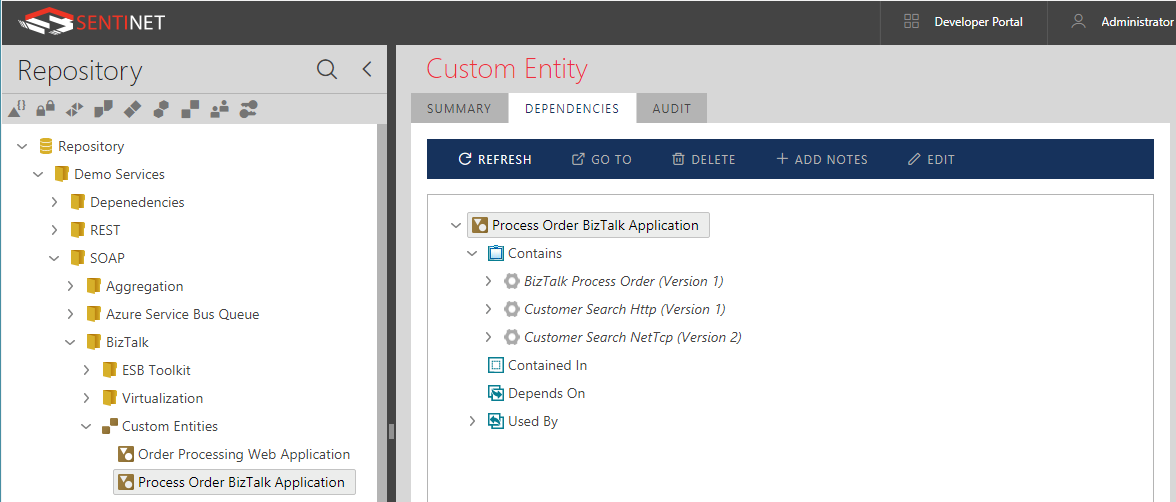
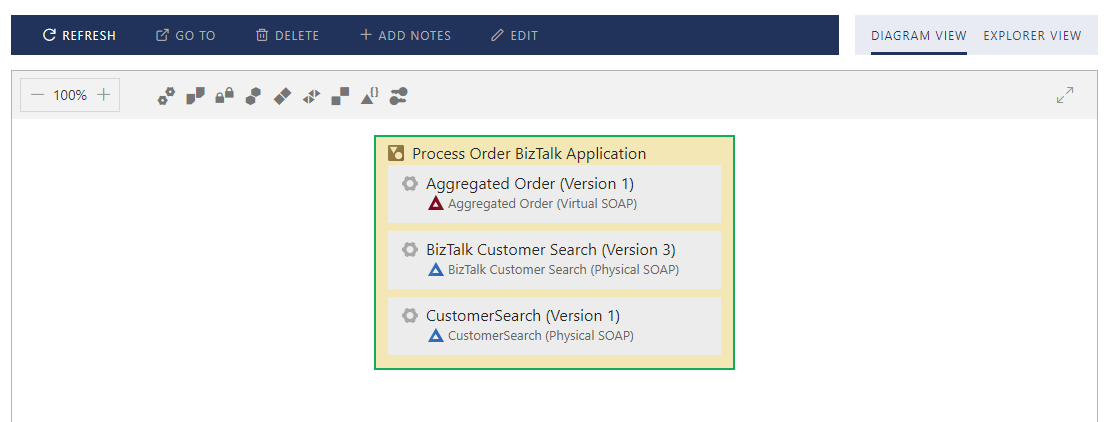
Explicit and Declarative dependencies
Explicit dependencies are created automatically by designing Repository objects with explicit relationships. For example, a virtual service that is designed to virtualize a physical service, automatically creates an explicit dependency between these two service versions (virtual and virtualized). Another example is a service configured with a shared policy; that service configuration automatically creates an explicit dependency between the service version and that shared policy.
Declarative dependencies are created by Sentinet users "manually" by using drag-and-drop on the DIAGRAM VIEW or EXPLORER VIEW tree. Declarative dependencies between Repository objects establish relationships that Sentinet cannot know about and cannot establish by itself. Declarative dependencies can be established only between custom entities, services and service versions.
For example, figure below shows declarative dependency established between Process Order BizTalk Application and the Order Processing Web Application. Order Processing Web Application is dragged-and-dropped onto Used By establishing declarative relationship that says Process Order BizTalk Application is used by Order Processing Web Application.
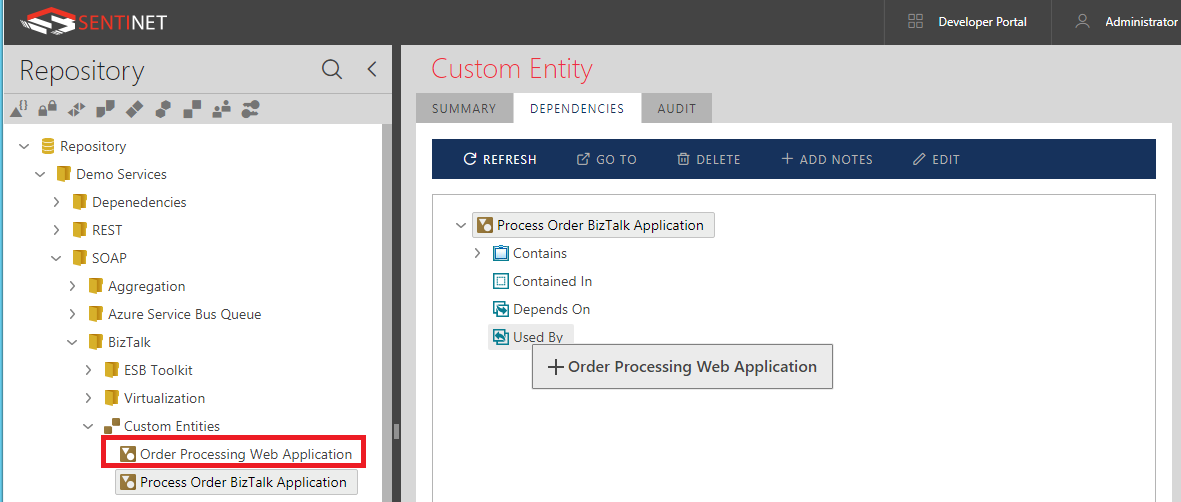
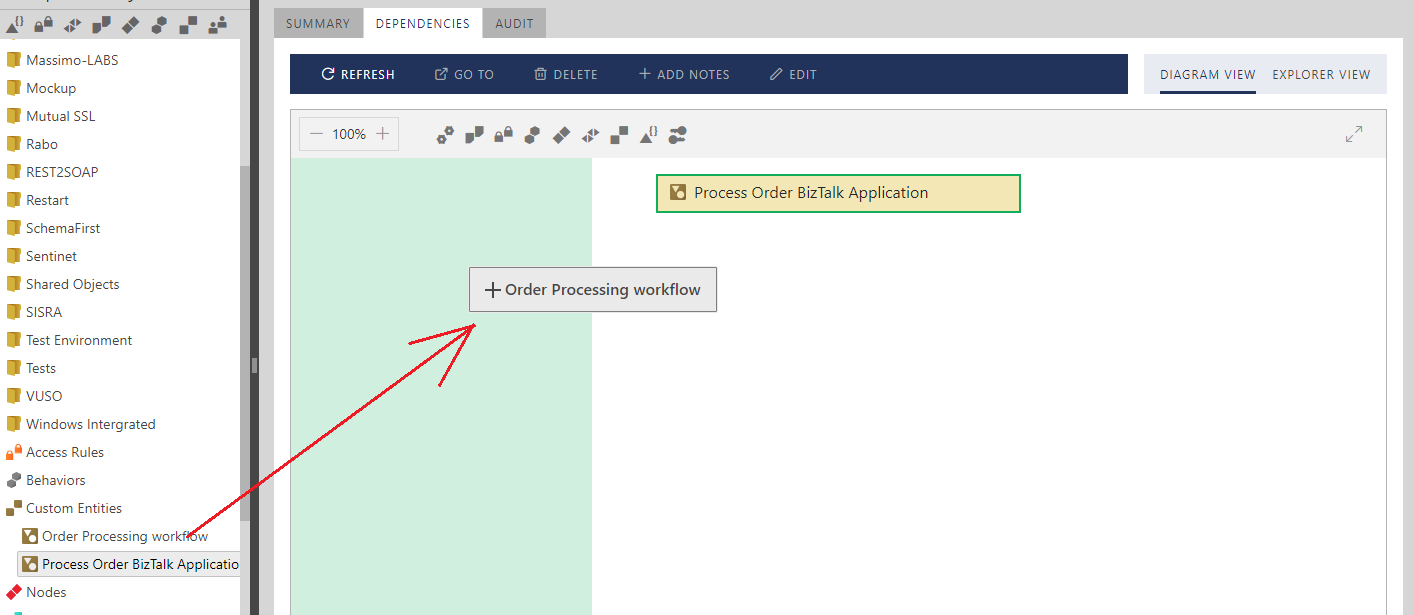
Declarative dependencies are shown as dashed lines to distinguish them from explicit dependencies.
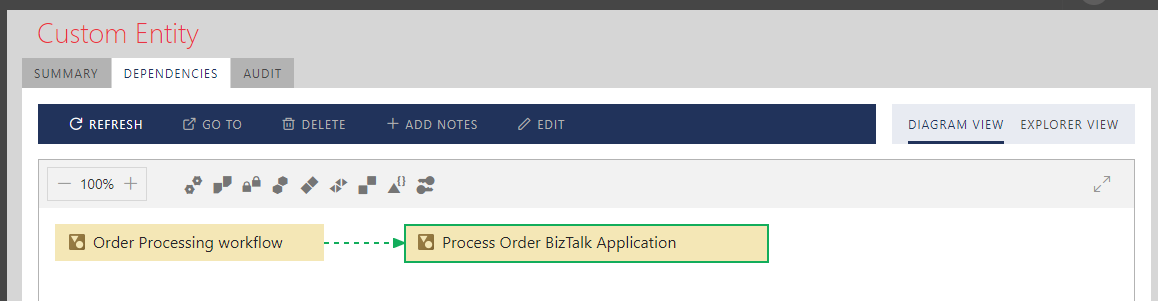
Important
Declarative dependencies can be established only between custom entities, services and service versions.
After declarative dependency is established a user can add notes to it, navigate to selected object or delete declarative dependency.
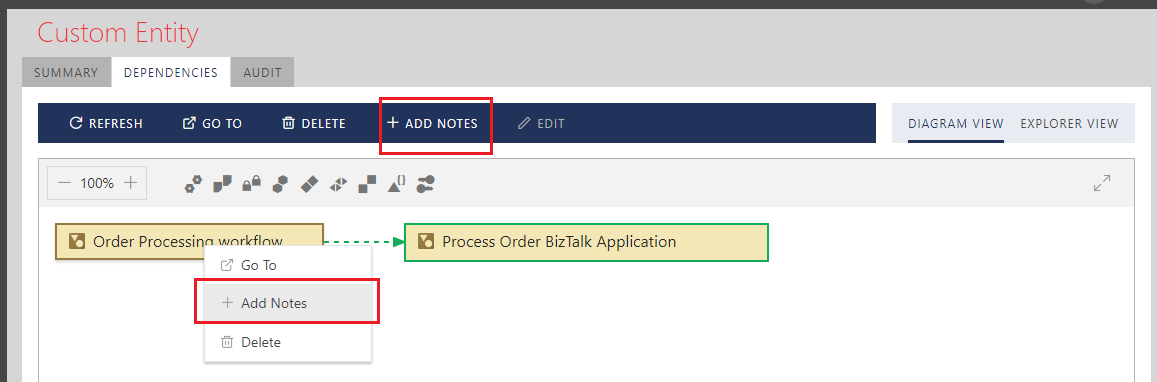
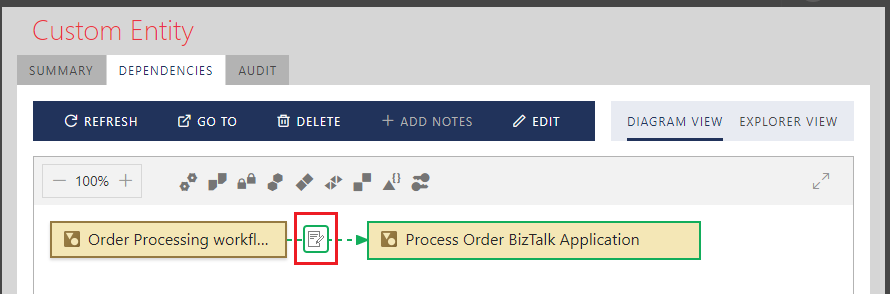
To modify notes, click Notes icon highlighted on figure above and change its text in the Edit Notes dialog. To remove notes, remove all text from the Notes field of this dialog box.
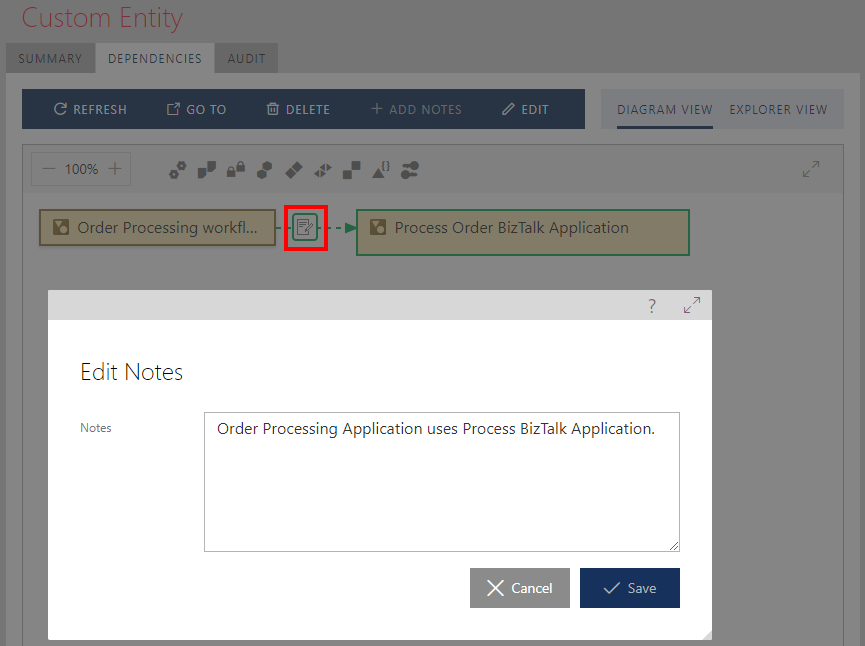
Operations dependencies
EXPLORER VIEW for a service version shows additional dependencies per its individual operation. For example, you may have a physical service with multiple operations which is virtualized through multiple virtual services or service versions. Each virtual service virtualizes only a subset of operations from the physical service version. By looking at Operations dependencies of the physical service version you can find out which its operations are used by which virtual service versions.
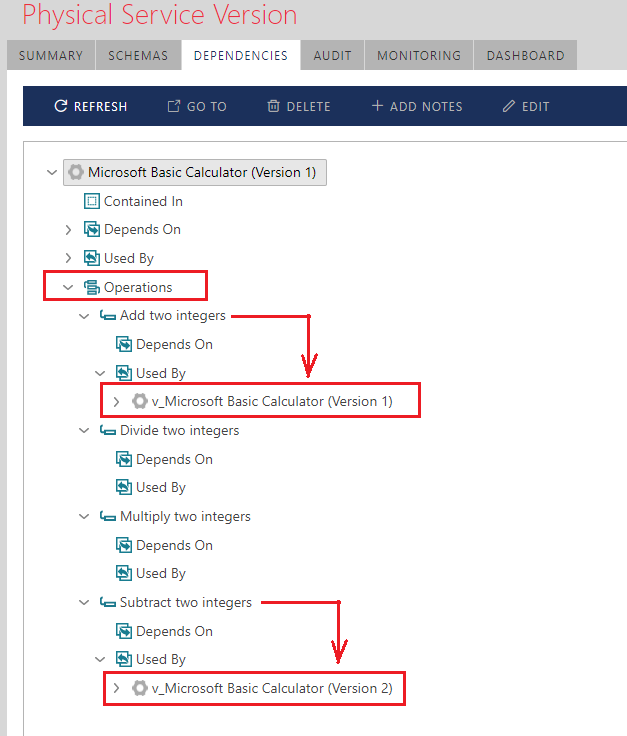
For example, figure above shows physical service, Microsoft Basic Calculator (Version 1) virtualized through two different virtual service versions, v_Microsoft Basic Calculator (Version 1) and v_Microsoft Basic Calculator (Version 2). Under the Operations dependencies tree element, you can see that Divide two integers and Multiply two integers service operations are not virtualized by any virtual service. At the same time, you can see that Add two integers operation is virtualized by v_Microsoft Basic Calculator (Version 1) service version, while Subtract two integers operation is virtualized by v_Microsoft Basic Calculator (Version 2) service version.